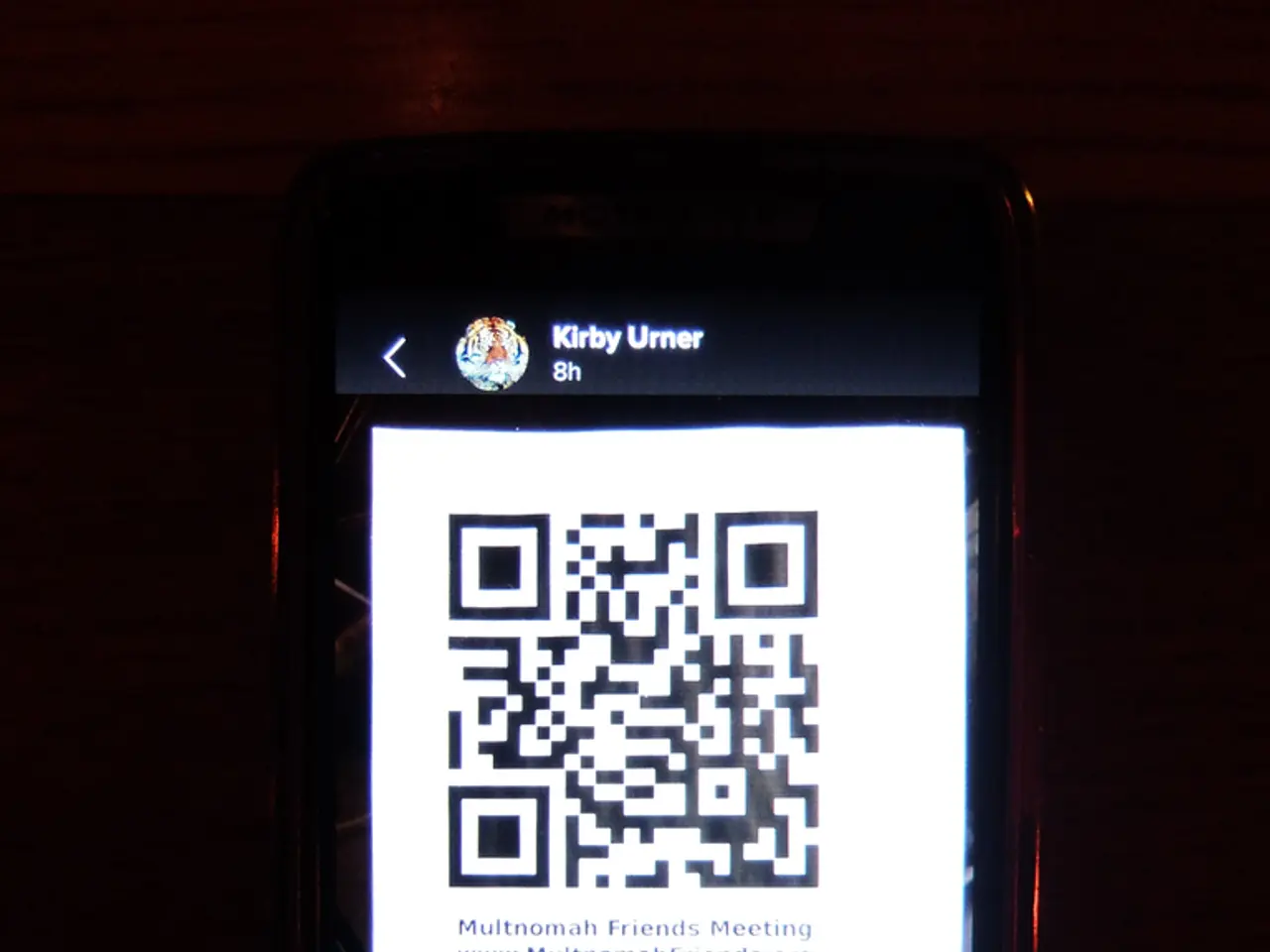5G Access Point Names provided by Bell Mobility
In this article, we will guide you through the process of manually configuring the Access Point Name (APN) settings for Bell Mobility on both Android and iOS devices. This is essential for ensuring proper functioning of both mobile internet and MMS messaging.
For Android devices:
- Open the Settings app.
- Tap on SIM cards & mobile networks (or Network & internet > Mobile network, depending on your device).
- Select your Bell SIM card.
- Tap Access Point Names.
- If an APN for Bell doesn’t exist or you want to add a new one, tap Add or the '+' icon.
- Enter the following details:
- Name: Bell Internet (or any name you prefer)
- APN: sp.bell.ca
- Leave all other fields as default or blank unless specified otherwise.
- Save the APN and select it as the active APN.
- Restart your phone to apply the new settings.
For MMS, Bell uses the same APN but you need to configure MMS-specific settings in the APN configuration, such as the MMSC URL and MMS proxy, if required. Usually, these are set automatically once the APN is correct.
For iOS devices (iPhone):
- Go to Settings.
- Tap Cellular, then Cellular Data Network (or Mobile Data Network).
- Under the Cellular Data or Mobile Data section, enter the APN details:
- APN: sp.bell.ca
- Username and Password fields should be left blank.
- For MMS:
- MMSC: http://mmsc.bell.ca
- MMS Proxy: 205.151.23.10:80
- MMS Max Message Size: 1048576
- Leave username and password blank.
- Exit settings and restart your iPhone.
After saving the MMS settings changes, users should go to the Messaging menu > Multimedia Messaging settings > Message center or MMS gateway to ensure proper functioning of MMS.
These steps should help you set up Bell Mobility APN and MMS settings on your Android and iOS devices, enabling you to enjoy seamless mobile internet and MMS messaging.
[1] If needed, you can also use the MyBell app to manage your device settings and troubleshoot connection issues.
- To ensure seamless mobile internet and MMS messaging on Android devices using Bell Mobility, it is necessary to manually configure the Access Point Name (APN) settings, which includes smartphones, as explained in the steps provided earlier.
- Additionally, for iPhone users on Bell Mobility, these steps provide guidance on setting up both the APN and MMS settings, utilizing technology like gadgets such as smartphones to achieve optimal mobile internet and MMS messaging functionality.