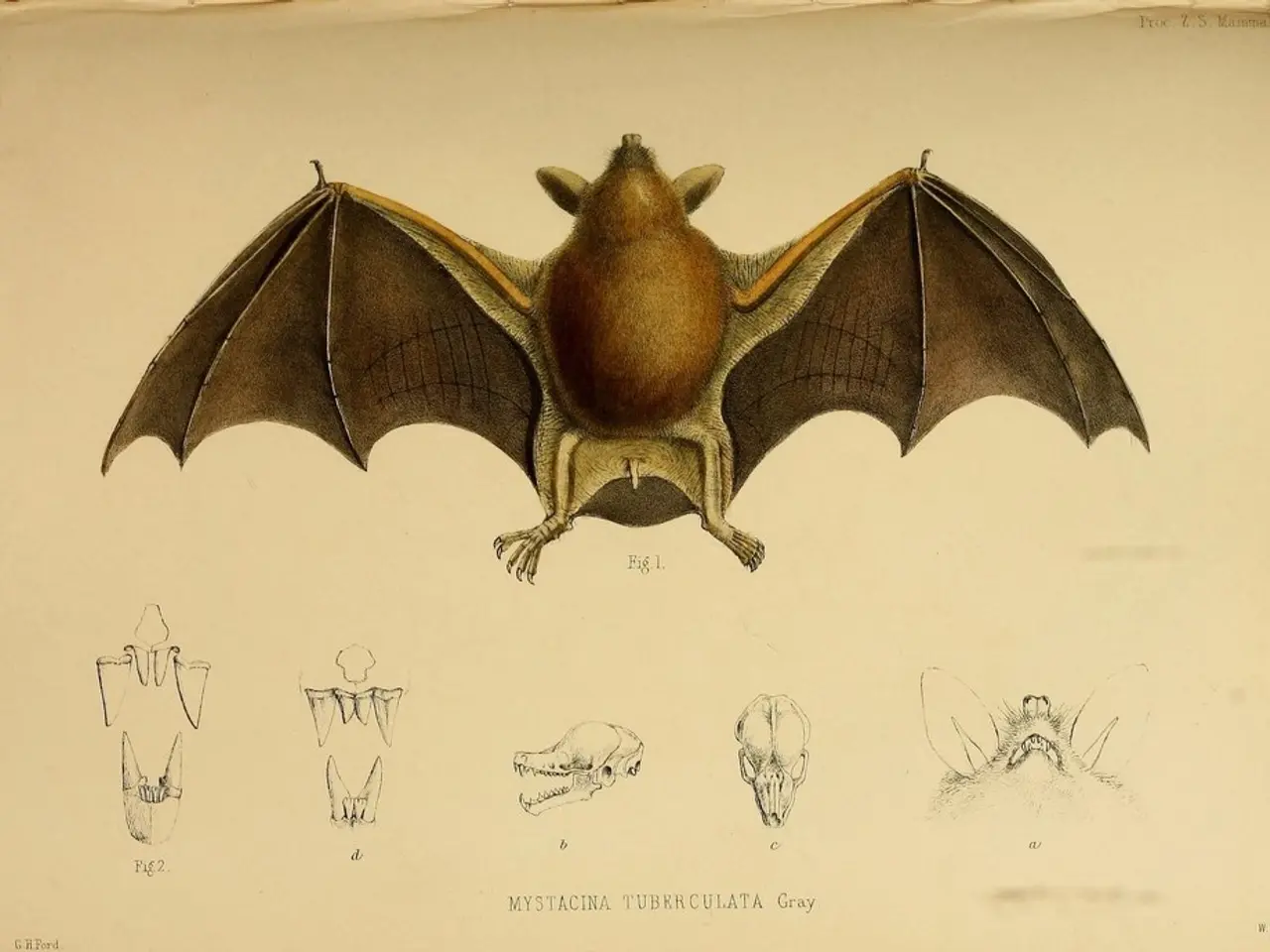Beware of Phishing Scams Targeting Amazon Customers: Avoid Being Fooled by Fraudulent Emails and Messages
In recent times, there has been an increase in phishing attempts impersonating Amazon, the popular online retailer. To help consumers navigate these scams, the Consumer Center of Saxony has identified certain indicators, and Amazon itself has issued warnings. Here's what you need to know to protect yourself from these fraudulent emails.
### Identifying Amazon Phishing Emails
Phishing emails can be deceiving, but there are several signs to watch out for:
1. **Generic or vague greetings:** Phishing emails often start with "Dear Customer" instead of using your actual name. Legitimate Amazon emails address you personally. 2. **Suspicious sender addresses:** Check the sender's email address carefully. Phishing attempts may use addresses that look similar but are not genuine Amazon domains (domain spoofing). 3. **Links that look off:** Hover over any links without clicking. Fake Amazon emails often contain links that mimic official URLs but redirect to unsafe or unrelated sites. Avoid clicking links that seem suspicious or contain shortened URLs. 4. **Spelling and grammar errors:** Official Amazon emails are typically well-written. Errors can be a red flag. 5. **Absence from Amazon Message Center:** The best way to confirm if an email is truly from Amazon is to check your Amazon Message Center (a secure inbox within your Amazon account). If the message isn't there, the email is likely fake. 6. **Look for the Amazon smile logo:** Authentic Amazon emails often include the smile logo as part of a verification system indicating authenticity, especially for users of Gmail, Yahoo!, and similar providers.
### Preventing Amazon Phishing Emails
To prevent falling victim to these scams, follow these tips:
1. **Do not click on unknown links or download attachments** from suspicious emails to avoid malware infections. 2. **Use strong antivirus software** and keep your system updated to protect against phishing malware. 3. **Verify emails via Amazon Message Center** by logging into your account directly via browser or app rather than clicking on email links. 4. **Check sender details and domain carefully** before interacting with any email claiming to be from Amazon. 5. **Be cautious with shortened URLs and embedded links** as attackers can disguise malicious destinations.
### Reporting Amazon Phishing Emails
If you suspect an email is a phishing attempt, follow these steps:
1. **Do not reply to or click any links in the suspicious email.** 2. **Forward the phishing email to Amazon's official phishing report address**: [email protected]. 3. **Report the phishing attempt to wider organizations** such as the Anti-Phishing Working Group (APWG), the Internet Crime Complaint Center (IC3), or the Federal Trade Commission (FTC). 4. If you receive phishing emails at your work email, follow your organization's reporting process to alert IT/security teams promptly.
By following these steps, you can effectively identify, avoid, and report Amazon phishing scams to protect your personal and financial information. Remember, Amazon will never ask for personal data or payment outside of its official website. Stay vigilant and safe online!
In the realm of cybersecurity and technology, it is crucial to be aware of indicators that could identify a phishing email claiming to be from Amazon, such as generic greetings, suspicious sender addresses, links that seem off, spelling and grammar errors, absence from Amazon Message Center, and lack of the Amazon smile logo.
To prevent becoming a victim of such scams, it is advisable to not click on unknown links or download attachments, use strong antivirus software and keep the system updated, verify emails via Amazon Message Center, check sender details and domain carefully, and be cautious with shortened URLs and embedded links.