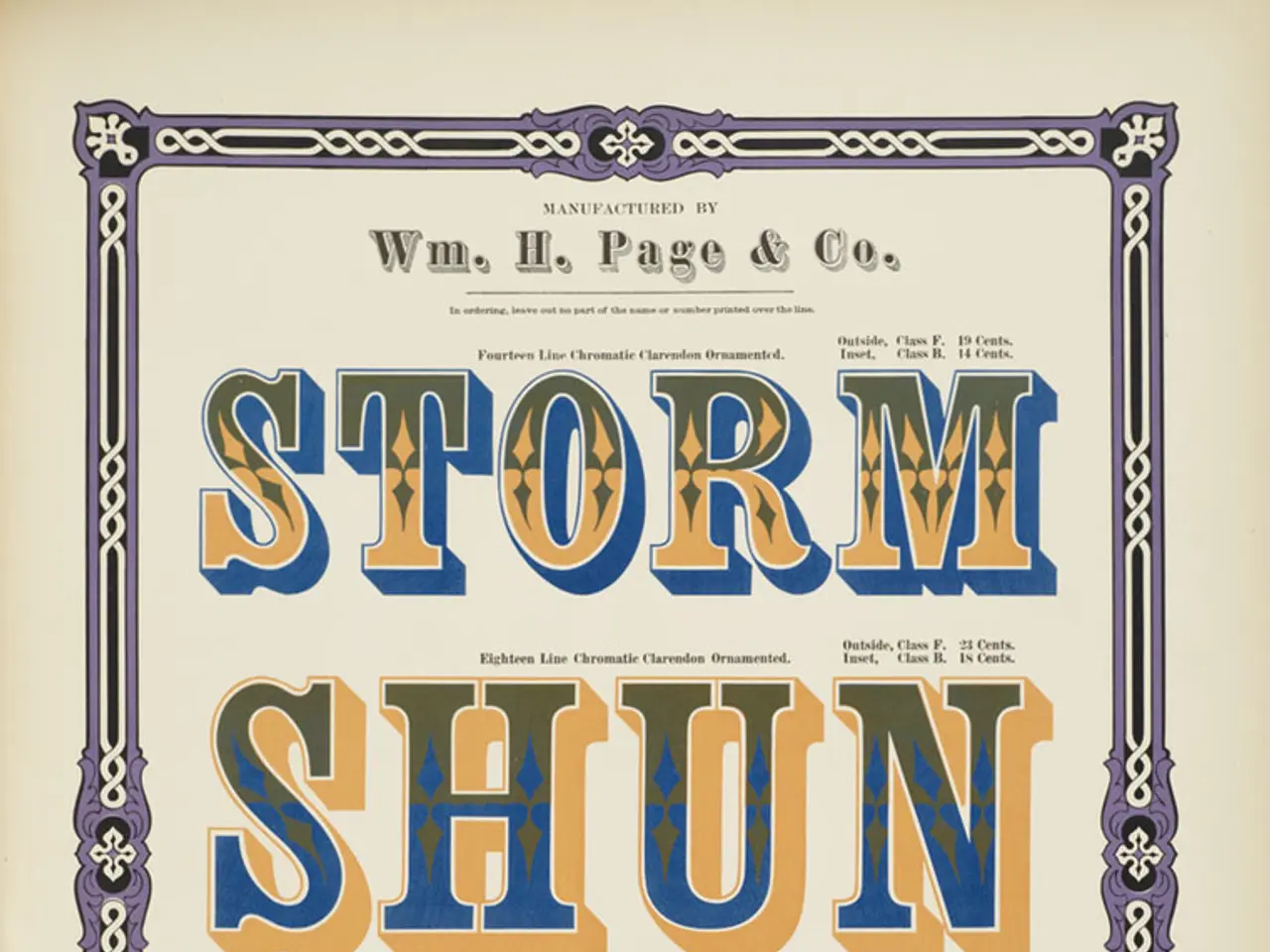Comparing Crello and Canva: Which Platform Suits Best for Inexperienced Designers?
In the world of graphic design, two names stand out for their accessibility and versatility - Crello (now VistaCreate) and Canva. For those who are not design experts, the key differences between these two platforms lie in features, template availability, cost, and educational resources.
Crello and Canva both offer a range of advanced image editing features, video editing tools, and extensive template libraries. Crello focuses more on simplicity and animation, providing multiple ready-to-use layouts and animated designs especially suited for social media posts. With approximately 31,000 templates, Crello offers a substantial selection, albeit smaller than Canva's 250,000 templates.
Canva, on the other hand, offers a very versatile toolset with over 250,000 templates, 100+ design types, and advanced features like real-time team collaboration and an AI writing assistant called Magic Write. Its templates cater to a wide variety of needs, from social media graphics to presentations, posters, marketing materials, and more.
When it comes to cost, Canva offers a free plan with generous features, and a pro plan priced approximately around $6.50/month for individuals. Crello’s Pro plan costs about $13/month (nearly double Canva’s), with its free plan more limited in downloads (only 5 downloads per month) compared to Canva’s more generous free offerings.
Educational resources are another area where Canva shines. It provides extensive tutorials, a help center, a community, and built-in guides for beginners. Crello offers tutorials and email support but generally provides fewer educational materials and community engagement compared to Canva.
Both platforms offer video and text-based tutorials, as well as educational resources like blogs and courses.
In terms of collaboration, Canva excels with its robust team collaboration features, while Crello's collaboration capabilities are more limited, mostly available in its Pro plan.
For those seeking alternatives, Adobe Creative Cloud Express (formerly Adobe Spark) is good for quick social media graphics and short videos, Visme, Kittl, and Figma offer robust design and prototyping features, and tools like Adobe Photoshop Express are recommended for mobile design polishing.
In summary, Canva is generally better for a larger variety of templates, collaborative features, and educational support at a lower cost, making it ideal for broad, somewhat more complex projects. Crello is simpler, focused on animated social media graphics, and great for non-designers who want quick, easy templates. The choice between the two depends on your specific needs and budget.
Visual content produced on Canva benefits from its extensive library of over 250,000 templates, while Crello's technology emphasizes simplicity and animation, providing a range of animated designs particularly suited for social media posts.
The integration of technology in Canva extends to its advanced features like real-time team collaboration and an AI writing assistant, making it more versatile compared to Crello.