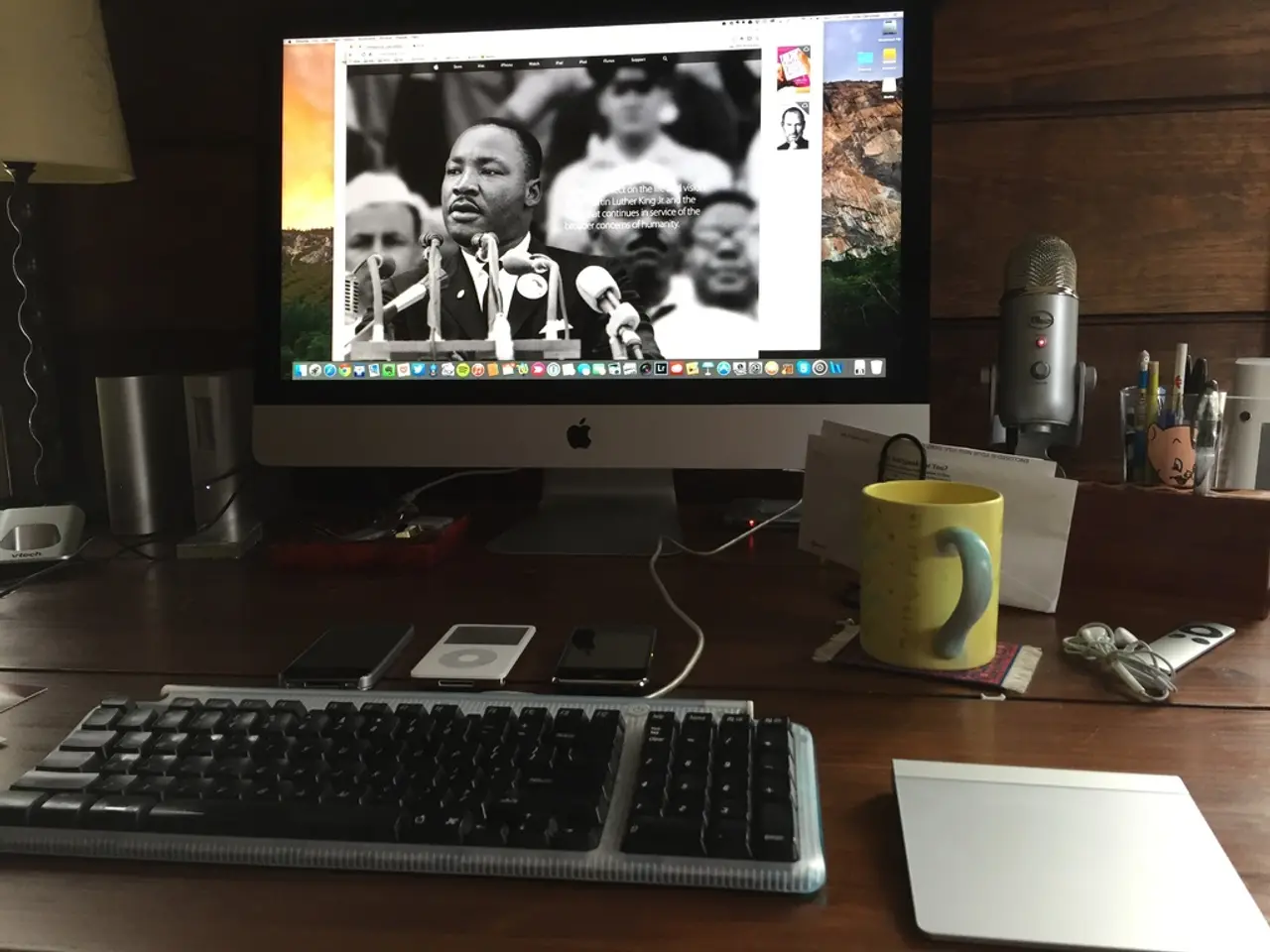Crafting Engaging Instructive Videos or Slideshows: A Master's Manual for Professionals
In the digital age, creating informative and engaging presentations is crucial for capturing and retaining audience attention. Here, we explore some of the best tools available in 2025 that leverage AI capabilities to streamline the presentation process.
Being concise is key, and a well-structured tutorial can make all the difference. Start with an attention-grabbing hook within the first 10 seconds, whether it's a question or a bold claim. A story structure, consisting of a problem introduction, step-by-step demonstration, and a final result, is highly recommended.
Creating an instructional slide show or video is an effective means of distributing knowledge, building trust, teaching strongly, and providing lasting lessons. Mixing visuals, such as slides, screen captures, live drawing or design processes, helps maintain an engaging pace. Adding subtitles is beneficial for viewers who watch with the sound off and boosts accessibility.
When it comes to presentation tools, there are several options to choose from. Gamma, ranked highly for its advanced AI and premium design capabilities, costs about $10 per month and offers a free credits plan. Known for its dynamic zooming interface, Prezi supports AI-generated content and integrates with Google Slides and PowerPoint for faster workflow, with a monthly price of around $15.
Pitch offers premium design features and limited AI assistance, making it ideal for polished professional presentations, priced around $20 per month. Lindy, focusing on automating the entire presentation workflow, is perfect for professionals wanting end-to-end automation, while SlidesAI is specialized for converting Excel data into polished PowerPoint slides with automated formatting and data insights.
Canva, a widely used, user-friendly platform, offers versatile design templates and intermediate AI support for those without design experience. Tome, an emerging AI-powered tool, focuses on interactive storytelling with beautiful templates and AI assistance in design and writing.
Choosing a tool depends on your specific needs, such as AI content generation, data integration, design quality, workflow automation, or collaboration. For data-heavy professional settings, SlidesAI and Lindy excel, while for creative and visually engaging presentations, Gamma, Prezi, Pitch, Canva, and Tome are strong options.
Remember, the key is to choose equipment that fits your working style, addresses clarity, and speaks from authenticity. All these tools have free or trial plans, so testing a few before committing is advisable.
For more related articles, check out the most updated logo design trends in 2025, the beginner's guide to illustrate a children's book, 30 best Viking tattoo ideas, 30 best abstract painting ideas, 30 best aesthetic desk setup ideas, Nike Logo Design: History & Evolution, creative guide to design custom coffee bags, The Essential Guide to Logo Design Grid Systems, The Psychology of Shapes in Logo designs, and How To Check If Your Logo Is Unique & Unused.
[1] https://www.comparitech.com/comparisons/best-ai-presentation-software/ [2] https://www.slides.ai/ [3] https://lindy.com/ [4] https://www.canva.com/ [4] https://tome.ai/
Technology and gadgets play significant roles in enhancing presentations in the digital age. For instance, Gamma, known for its premium design and advanced AI capabilities, and Tome, focused on interactive storytelling with AI assistance in design and writing, are both valuable tools.