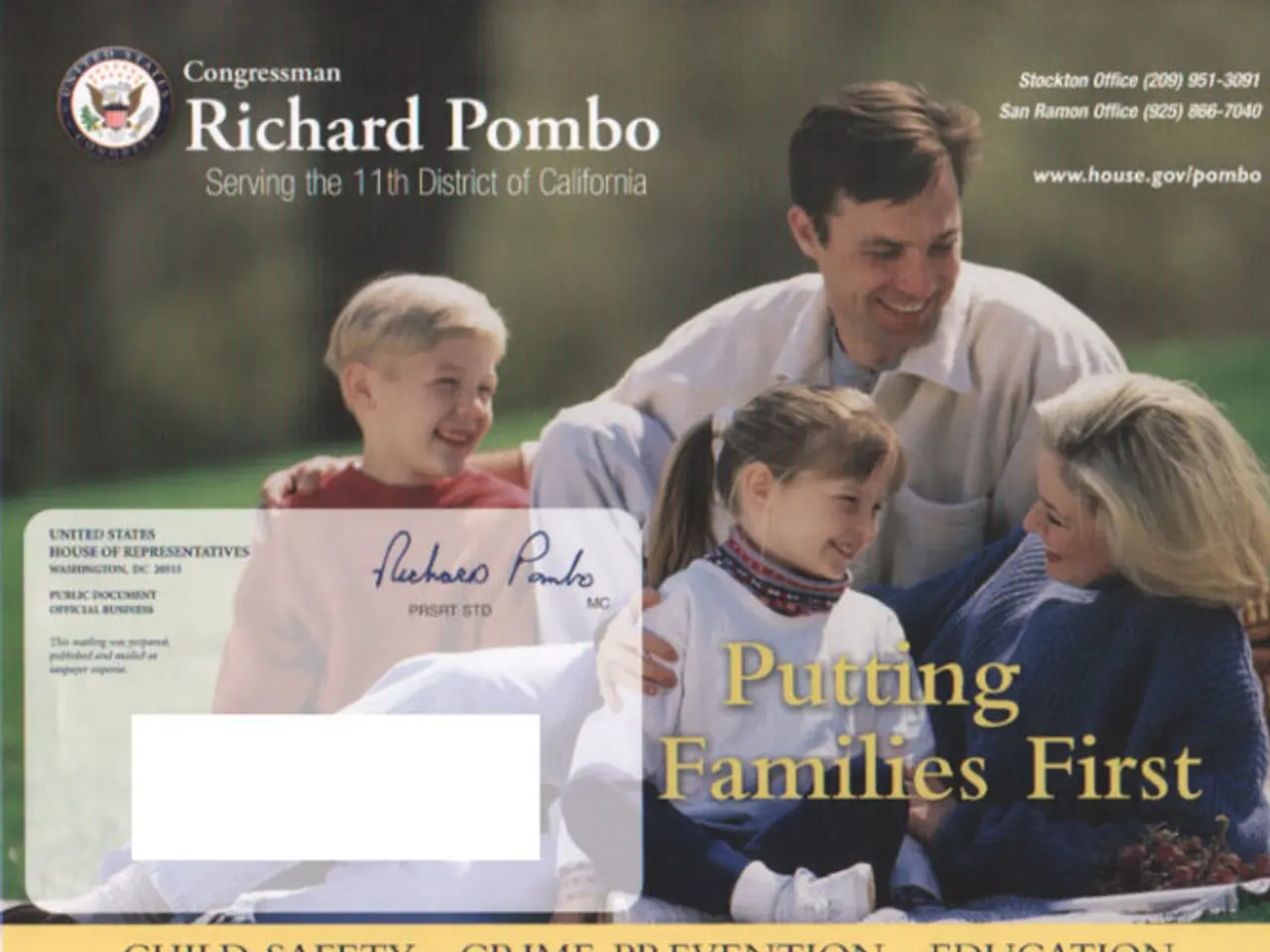Creating a Project Management Plan: Guide and Available Free Templates
In the fast-paced world of tech startups and software teams, efficient project management is crucial for success. One solution to accelerate workflows is by utilising online platforms that offer pre-built templates for various industries.
These platforms, such as Wrike, Monday.com, and Microsoft Dynamics 365 Project Operations, are designed to help project managers create a detailed plan with interactive tables, process charts, or Gantt charts. This approach makes the document both readable and impactful.
To create a project management plan using these online tools, follow these steps:
1. **Select an Online Platform with Industry-Specific Templates** Choose a project management tool that offers pre-built templates tailored to different industries.
2. **Choose the Appropriate Template** Browse the template library and select a template that closely matches your project's industry and type. These templates often include essential components like timelines, roles, tasks, and budgets prearranged for typical projects in that sector.
3. **Create a High-Level Project Template (if needed)** Some platforms allow you to customise or create a high-level project plan template that you can reuse. This includes defining the overall structure and key phases of the project.
4. **Define the Project Objective and Goals** Input clear and specific project objectives that define what the project aims to achieve, ensuring alignment for all stakeholders.
5. **Identify and Add Stakeholders and Team Members** Use the platform to list all stakeholders, define their roles and responsibilities, and add team members who will be part of the project execution.
6. **Customize Tasks, Deliverables, and Schedule** Break down the project into manageable tasks and deliverables. Adjust timelines and milestones according to your specific project needs, leveraging the template’s predefined schedule and dependencies.
7. **Assign Resources and Set Budget Estimates** Outline the resources needed, including team members, tools, and budget. Pre-built templates often allow you to set cost estimates and link roles to costs automatically.
8. **Identify Risks and Set Up Progress Tracking** Include a section for potential risks and dependencies, planning mitigation strategies. Use built-in dashboards or fields to track progress throughout the project life cycle.
9. **Review and Get Feedback** Share the initial project plan with customers, stakeholders, and your team through the platform’s collaboration features to gather input and adjust accordingly.
10. **Finalize and Launch the Project Plan** Once all feedback is incorporated and adjustments made, finalise the project plan. Most platforms let you launch the plan for team execution, allowing real-time updates and reporting.
By following these steps, you can leverage the structure and guidance built into pre-defined templates while tailoring the plan to your unique project requirements. These platforms also provide tools for communication, collaboration, and tracking to facilitate effective project management from start to finish.
In addition to the standard project management plan, these platforms offer various layout options, such as infographics, Gantt charts, diagrams, or clear icons. Some even feature AI capabilities that can help generate a first draft of a detailed project plan based on a simple brief, or adapt a management plan to an agile project.
Whether you're a tech startup, a design agency, or an author, there's a pre-built template available to suit your needs. With user-friendly designs and customisable features, these online platforms make project management more accessible and efficient than ever before.
By integrating artificial-intelligence capabilities, these platforms can help generate a first draft of a detailed project plan based on a simple brief (artificial-intelligence). These online project management tools also offer a variety of gadgets, such as infographics, Gantt charts, diagrams, or clear icons, to present information in a engaging and easy-to-understand format (gadgets).