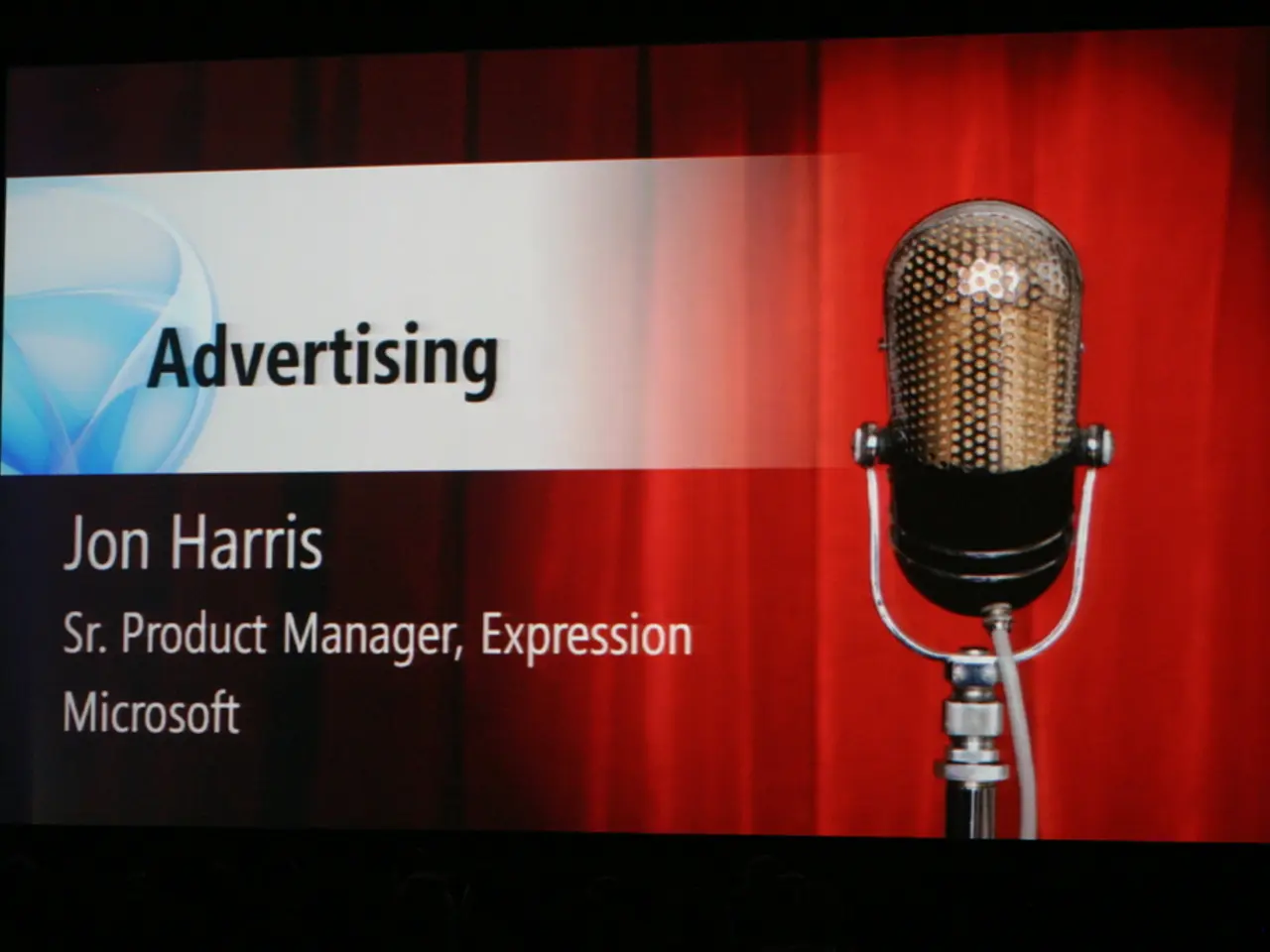Discover the Latest Nureva App for Audio Systems in the HDL Pro Series
Simplifying Audio System Setup with the Nureva App
The Nureva App, a web-based companion for HDL pro series audio systems, is now fully available and offering users an efficient and streamlined method for setting up and configuring HDL310 and HDL410 systems.
The app, designed to simplify the setup process, comes with a range of features that make it easier to install and use these systems. One of the key benefits is the guided installation process, which walks users through each step of the setup, ensuring a smooth experience.
The Nureva App also offers one-click device updates, allowing users to keep their systems up-to-date with the latest features and improvements.
For audio customization, the app provides advanced options such as dynamic boost, adaptive voice amplification, and fine-tuning echo and noise reduction. Users can also apply recommended settings specifically optimized for Microsoft Teams Rooms and Zoom Rooms integrations.
In terms of integration, the Nureva App allows for local camera tracking and switching, as well as the configuration of auxiliary and USB port options on the connect module to match various hardware setups. It also enables tracking and switching for both audio and third-party cameras.
The app's AI-enabled voice detection feature enhances camera tracking accuracy by differentiating human voices from background noise. Users can create up to eight camera zones for improved camera tracking.
Troubleshooting tools such as network checks, log downloads, and remote support access, with easy device reset and restart options, are also included in the Nureva App.
The Nureva App integrates within a broader software ecosystem that includes cloud-based management through Nureva Console, API access, and a 2-year Nureva Pro subscription for enhanced support. Setup assistance via a browser-based device setup tool accessible by QR code on the connect module further streamlines installation and calibration.
In summary, the Nureva App provides comprehensive, user-friendly setup guidance, advanced audio customization, integration facilitation, and troubleshooting capabilities to maximize the performance and management ease of HDL pro series audio systems. The app is offered at no additional charge, making it a valuable tool for users of these systems.
Ian Guildford, CEO of Interactive Norway, expressed his impressions about the Nureva App, finding it easier to install the HDL310 and HDL410 systems. With the Nureva App, setting up and configuring HDL pro series audio systems has never been easier.
The Nureva App, a vital tool for users of HDL pro series audio systems, not only simplifies setup and configuration but also enhances events organization by offering advanced features such as data-and-cloud-computing integrations and technology like local camera tracking and switching. Additionally, gadget enthusiasts will appreciate the app's gadget-friendly design, where users can configure auxiliary and USB port options on the connect module, ensuring compatibility with various hardware setups.