DJI FlySafe Geo Zone Unlocking: Mainly Outdated Reason Explained
In the ever-evolving world of drone technology, safety remains paramount, especially when it comes to flying in sensitive areas. DJI, a leading manufacturer of consumer drones, has introduced a geo-zone unlocking system to ensure drone flights are legal and safe.
As of 2025, DJI drones use this system to restrict flights in certain no-fly zones (NFZs). To unlock these zones, users must access the DJI Fly app's NFZ Unlocking or Geo Zone Unlocking section, refresh the zone information, select or obtain an unlock certificate, and import it to the aircraft. This process requires a DJI account and, in many cases, an internet connection to complete.
The geo-zone unlocking system is designed to prevent unauthorized drone flights near sensitive areas such as airports. The DJI Fly app also integrates ADS-B IN airplane alerts on compatible drones like the Mavic 4 Pro, enhancing airspace safety during flights.
However, it's essential to remember that DJI FlySafe is only advisory. If FAA tools show a restriction, don't fly—even if DJI says it's okay. The legal responsibility lies with you, the pilot.
Regulatory Restricted Zones remain hardcoded into DJI firmware and will block takeoff or flight entirely in sensitive government or security areas. Temporary Flight Restrictions (TFRs) are not always flagged by DJI FlySafe and may include those for wildfires, presidential visits, or breaking news events. Therefore, it's crucial to check for active TFRs on the FAA's official website.
When it comes to understanding the full legal picture, comparing the DJI FlySafe map with official FAA sources like the B4UFLY App and FAA UAS Facility Maps is essential. This comparison will help you stay safe and compliant every time you take off.
Different types of FlySafe Geo Zones include Warning Zones, Enhanced Warning Zones, Restricted Zones, Authorization Zones, Altitude Zones, and Regulatory Restricted Zones. Each zone is colour-coded to reflect its advisory level.
In rural areas, if a LAANC request is required and unavailable, choose a different place to fly. Medium-risk airports include Authorization and Enhanced Warning Zones but generally allow more flexibility for drone flights. Low-risk airports may have only Enhanced Warning Zones, with fewer restrictions on surrounding airspace.
Flying drones in National Parks is prohibited under federal land rules. State or local drone laws may include bans near prisons, schools, or in city parks. Recreational pilots can use LAANC where available, while Part 107 pilots must request FAA authorization if flying in controlled airspace.
In summary, geo-zone unlocking for DJI drones in 2025 is active and enforced through the DJI Fly app, requiring user authentication and certificate import to allow flights in restricted airspace, with enhanced safety features integrated. DJI FlySafe can help avoid surprises, but understanding the full legal picture ensures you stay safe and compliant every time you take off.
- Safety is paramount, especially when flying drones in sensitive areas, and DJI, a leading drone manufacturer, has introduced a geo-zone unlocking system to ensure legal and safe flights.
- To unlock no-fly zones with DJI drones, users must access the DJI Fly app's NFZ Unlocking or Geo Zone Unlocking section, obtain an unlock certificate, and import it to the aircraft.
- The geo-zone unlocking system prevents drone flights near sensitive areas like airports, and the DJI Fly app integrates ADS-B IN airplane alerts for additional airspace safety.
- However, it's crucial to remember that DJI FlySafe is only advisory, and pilots must follow FAA restrictions, as legal responsibility lies with them.
- Regulatory Restricted Zones, which are sensitive government or security areas, are hardcoded into DJI firmware and will block takeoff or flight entirely.
- When flying drones, it's essential to check for active Temporary Flight Restrictions (TFRs) on the FAA's official website, as they may not be flagged by DJI FlySafe and include those for wildfires, presidential visits, or breaking news events.

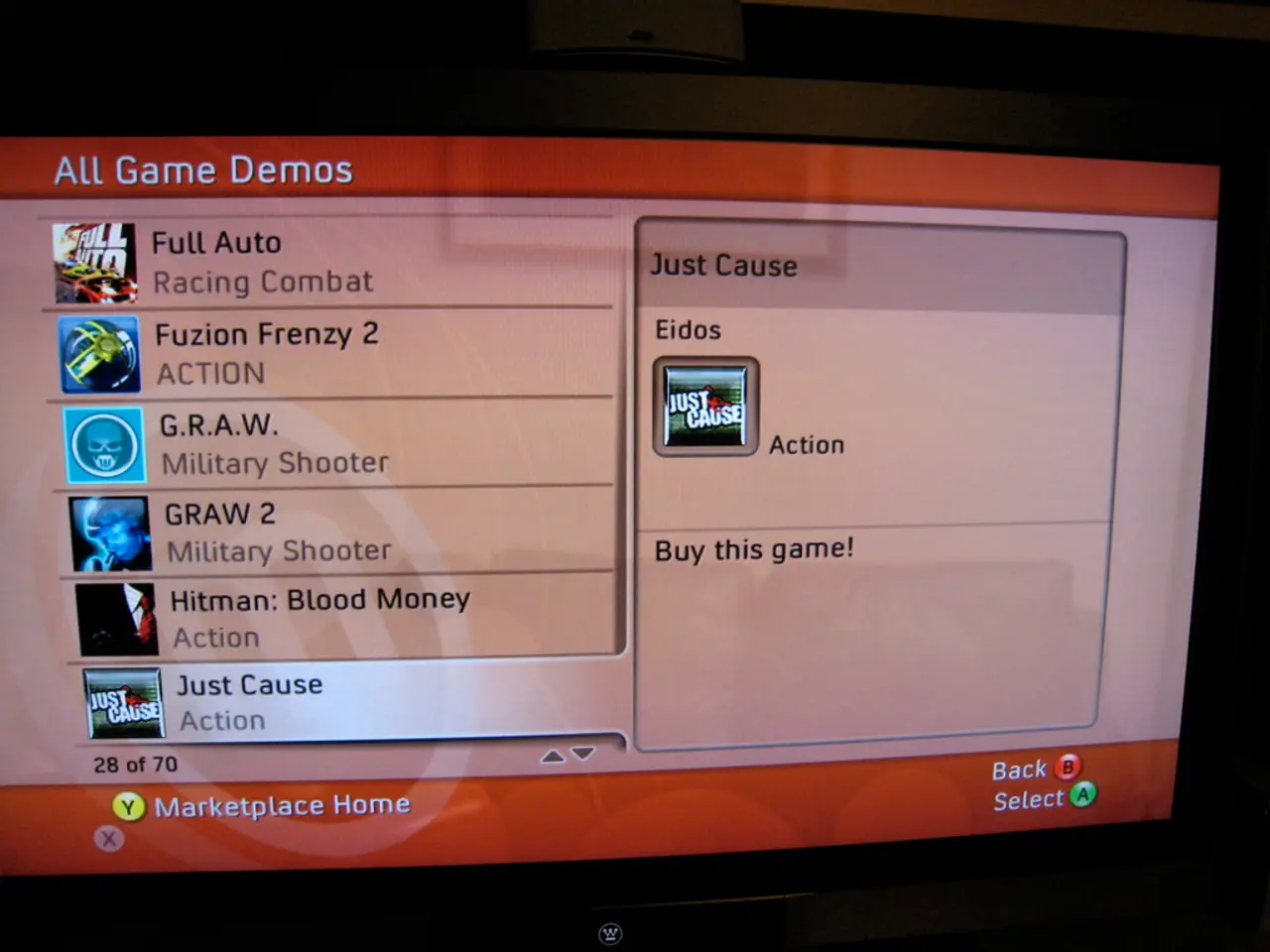
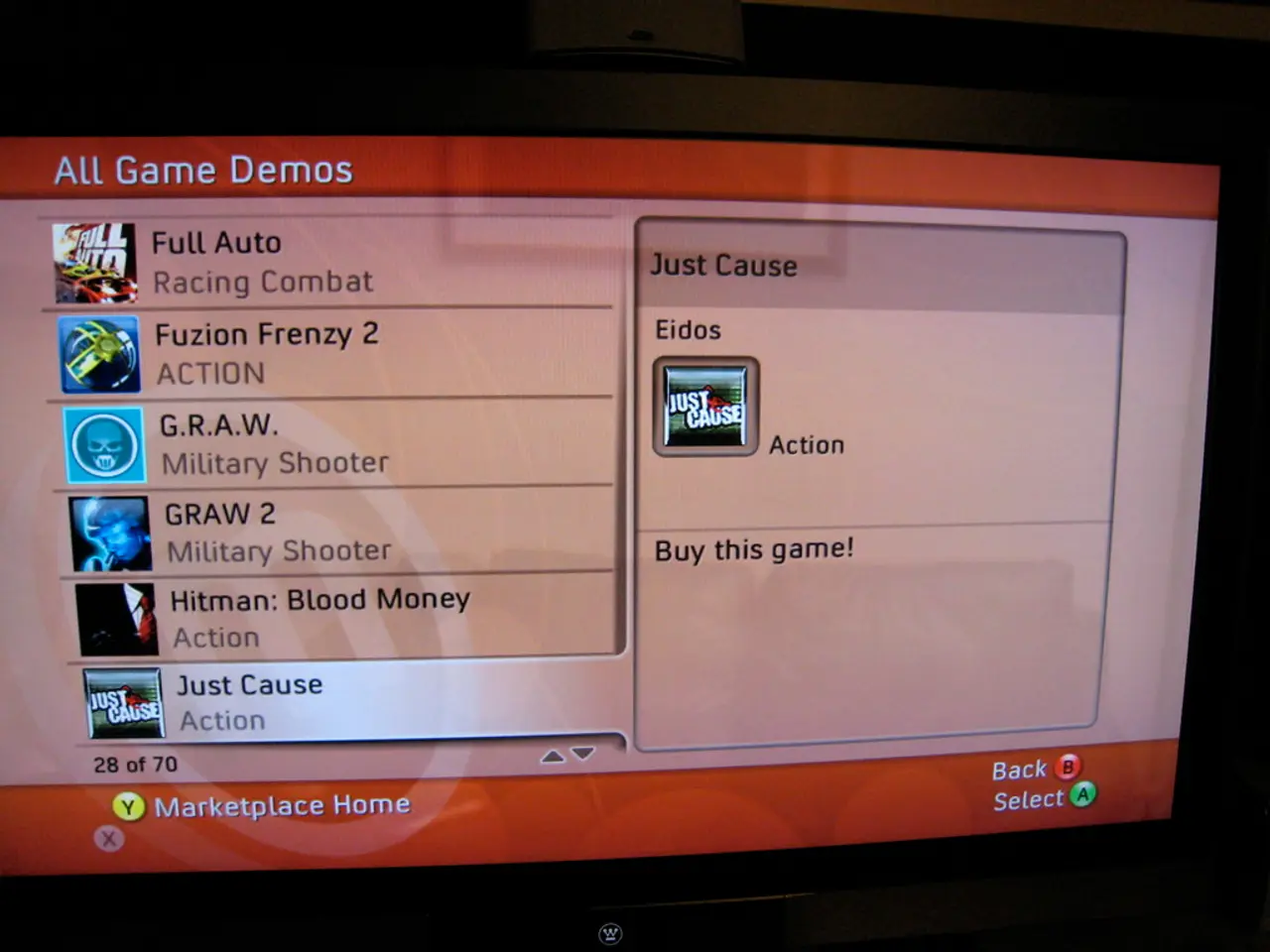
![Functioning of Speakers: Delving into Audio Amplification [Visual Guide]](/en/content/images/size/w1280/format/webp/20250804175849_speaker-anatomy-sound-production.jpeg)
