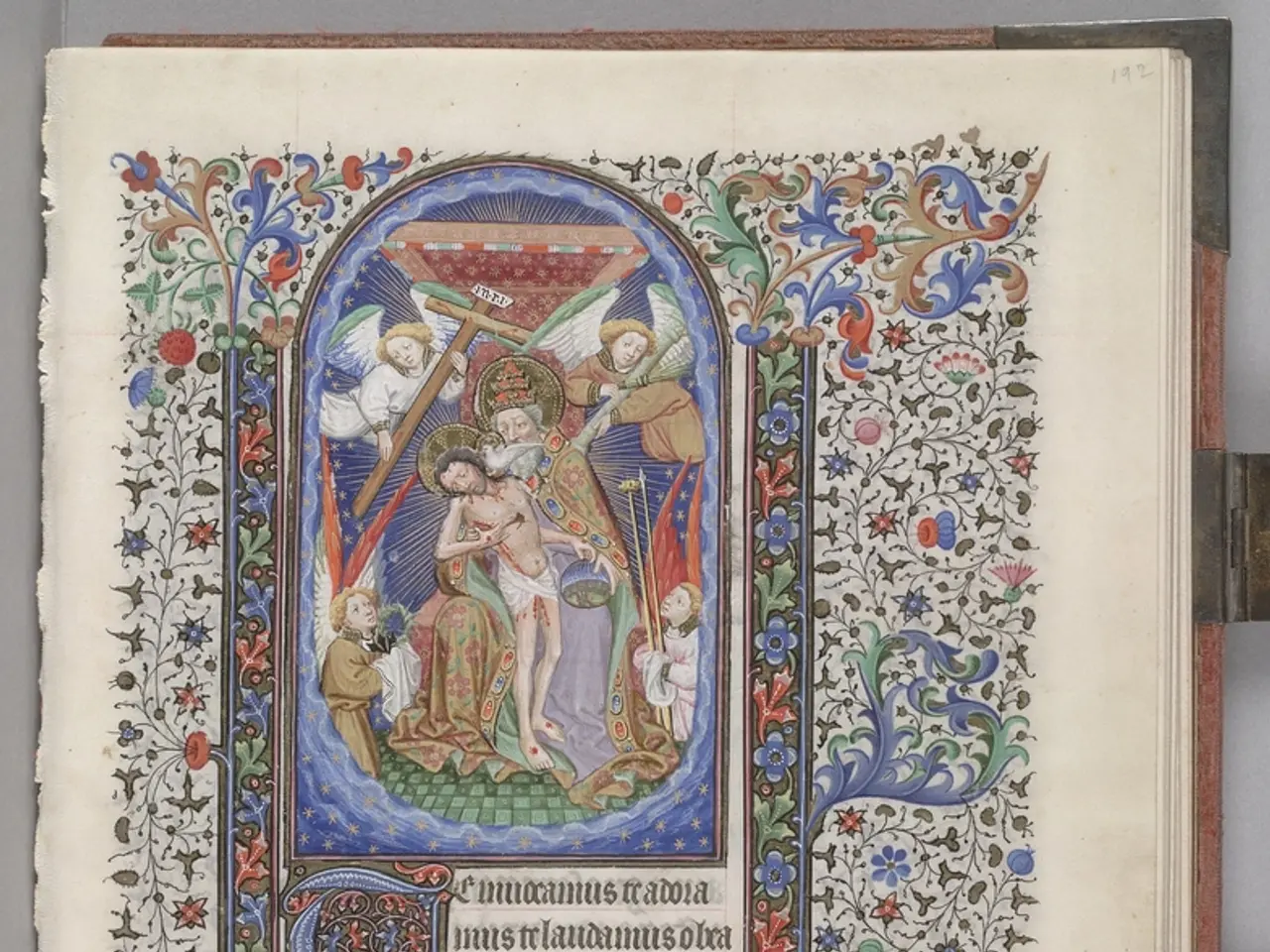Google Enhances Looker Studio: Adds Background Colors to Data Labels in Bar and Column Charts
Google has rolled out a significant enhancement to Looker Studio, its data visualization and reporting tool. Users can now apply background colors to data labels in bar and column charts, improving readability and data visibility.
Previously, data labels in these fundamental chart types lacked background color options, leading to readability issues when labels overlapped with chart elements or background graphics. This new feature addresses such challenges, enabling report creators to distinguish label text more effectively.
The update, released on August 14, 2025, extends existing label customization capabilities. It allows users to enhance data visibility by applying colored backgrounds to label text, creating distinct visual boundaries. This is particularly useful in marketing analytics where chart clarity directly impacts decision-making processes.
The addition of background color functionality for data labels in bar and column charts within Looker Studio offers users greater control over data presentation. This enhancement improves readability and ensures that crucial information stands out, aiding professionals, including data analysts and business intelligence specialists, in their tasks.