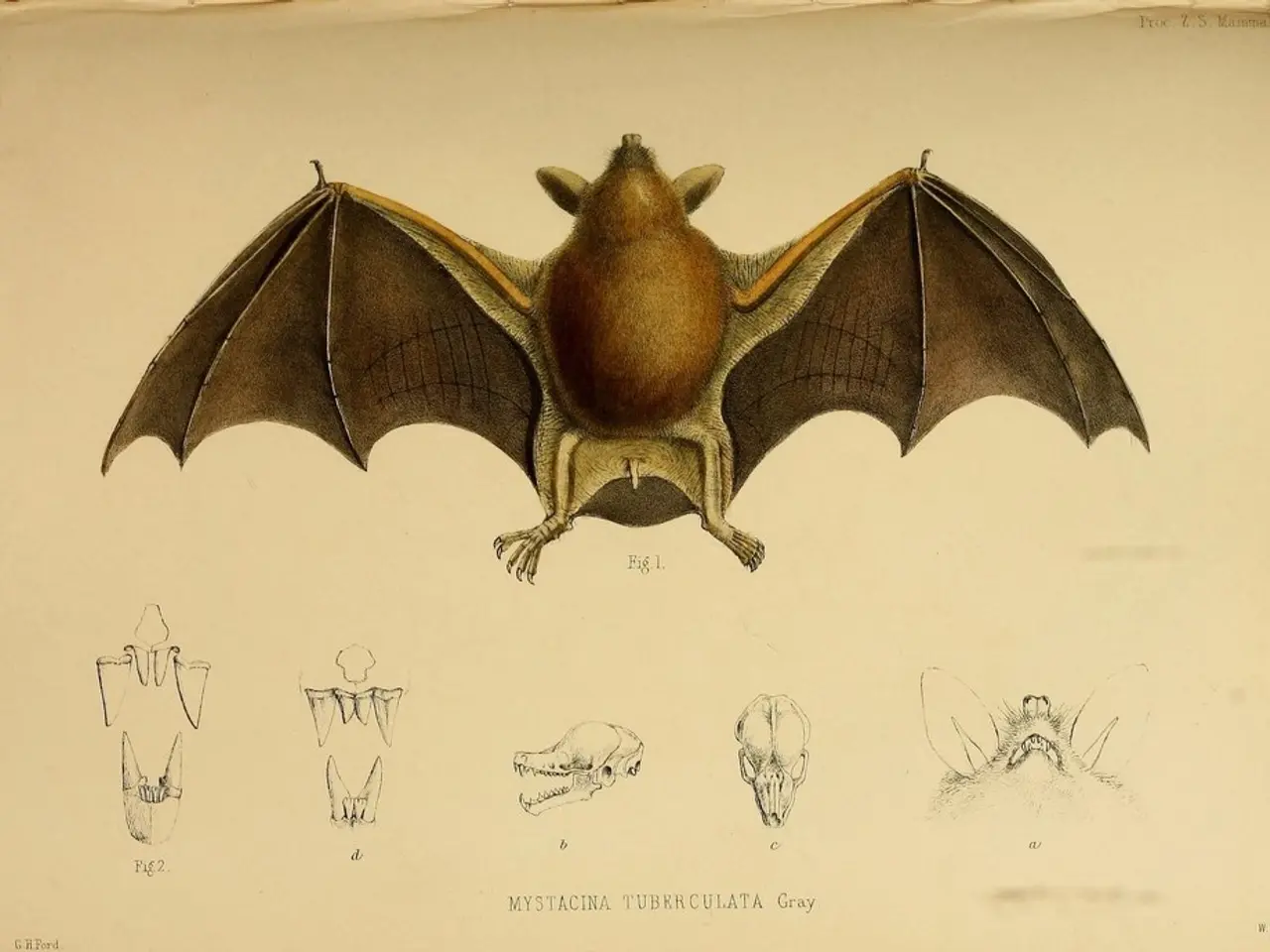Guide on Installing Node.js: A Step-by-Step Walkthrough
Node.js, a popular open-source runtime environment, offers a unique versatility for web developers, as it can be used for both the front and back end. One way to install Node.js is by using the source code, which provides a customised build experience but comes with a higher level of complexity.
### Prerequisites
To install Node.js from source code, you will need a C++ compiler, such as `gcc` or `clang`, and Python. The specific version of Python (2.x or 3.x) depends on the source requirements. Additionally, you will need to download the Node.js source code, usually available as a `.tar.gz` file from the official Node.js website.
### Installation Steps
1. Install the C++ compiler on your system. 2. Install Python on your system. 3. Download the Node.js source code from the official website. 4. Extract the source archive and run the configure script. 5. Compile the source code by running the `make` command. 6. Optionally, test the build with the `make test` command. 7. Install Node.js onto your system with the `sudo make install` command. 8. Verify the installation by checking the version with the `node -v` or `npm -v` command.
This method allows you to build Node.js customised to your environment but is more complex and slower than using prebuilt installers or package managers. It requires you to have build tools ready and some familiarity with command-line compilation processes.
### Summary
| Step | Description | |---------------------------|-------------------------------------| | Prerequisite 1 | Install C++ compiler | | Prerequisite 2 | Install Python | | Prerequisite 3 | Download Node.js source code | | Step 1 | Run `./configure` | | Step 2 | Run `make` to compile | | Step 3 (optional) | Run `make test` to test build | | Step 4 | Run `sudo make install` to install | | Step 5 | Check installation with `node -v` |
It's important to note that reading the source code content might require additional support. Node.js is cross-platform compatible, making it suitable for developing both desktop and mobile applications. However, installing Node.js from source code is recommended for people with more technical experience due to its complexity.
For users on Windows, the recommended installation method is to download the .msi version and follow the on-screen directions. On macOS, the .pkg installer can be downloaded from the download page and followed accordingly. During the installation, users can select the installation path and choose other optional features like installing tools for native modules.
Node.js is a powerful tool for building network applications, including web servers, and enables full-stack development support, allowing JavaScript to be used for both front-end and back-end development.
In the given scenario, technology is utilized for building Node.js, a versatile runtime environment, which allows web developers to work on both the front and back end of web applications. The installation process from source code requires not only the technology of C++ compilers (such as or ) but also Python, underscoring the importance of technology in customizing and building Node.js to fit specific environments.