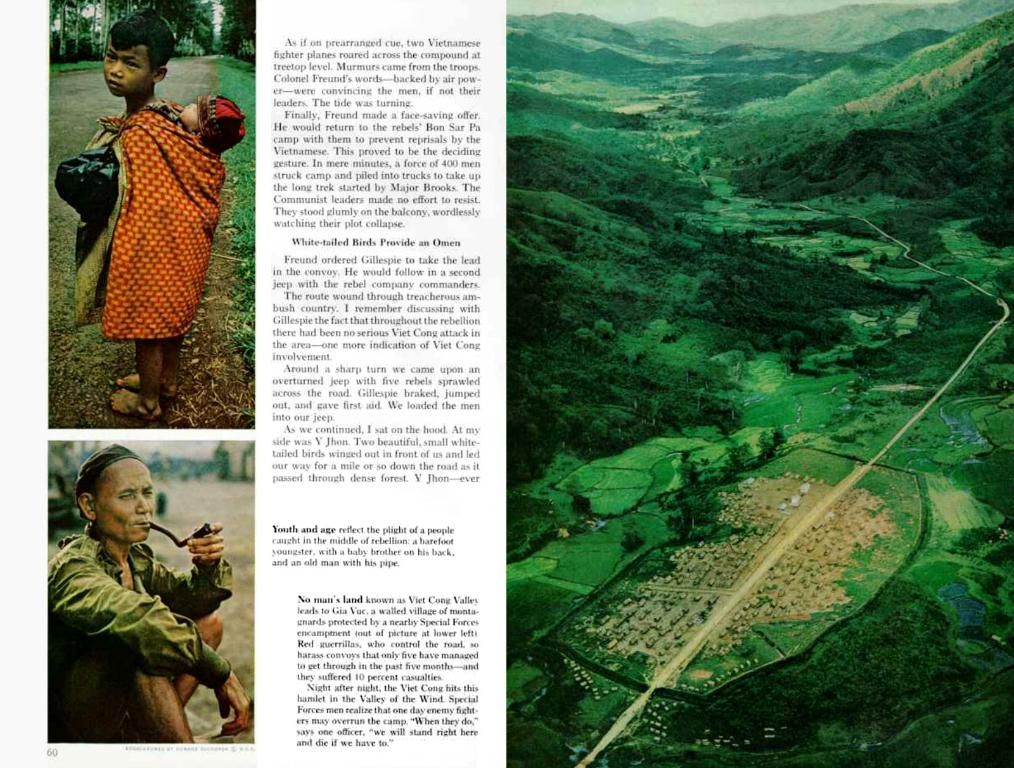Implementing a Live Chat Function in WordPress: A Step-by-Step Guide
Chatting up a storm with your customers? You bet! And guess what'll help you connect with them like never before? It's the txt.me WordPress chat plugin, my friend! This bad boy will transform your site into a customer service powerhouse, leaving competitors in the dust. When your customer hits a snag, they can fire off a message to the live agents, and bob's your uncle – instant customer satisfaction!
So, you're excited to give it a whirl, right? Here's the lowdown on adding this plugin to your WordPress superpowers arsenal:
Setting up your chat plugin
First things first: pour yourself a heavy pour of your favorite brew and follow these steps:
- Don't be shy; dive into your WordPress dashboard, and click on the "Plugins" tab.
- Just press the "Add new" button. It's like pressing the start button before a high-stakes race. (Well, maybe not that exciting, but you get the picture.)
- In the search bar, type in the name of the chat plugin you picked (in this case, txt.me). When you find the plugin, hit the "Install Now" button.
- Once installed, you'll see a new box that says "Activate Plugin." Click on it, and you're off to the races!
- Now, the plugin menu appears at the bottom of your "Dashboard" list. Click on it, and you can customize its performance to your liking.
- To connect your account, you have a couple of options. Open a new tab or click on the link in the menu, and then login to the platform.
- After signing in, pick the widget that works best for you and save your choice by clicking "Confirm."
Chat with the masses
With just a few clicks, this plugin springs to life, ready to tackle customer issues and boost the success of your business. Customize the plugin's look, create triggers for chat champs, and even modify pre-written responses to save time and maintain a proactive, customer-oriented approach.
Merge all your chats into one place
Linking various social media platforms within one live chat service eliminates the need for hopping between tabs or apps. This streamlined approach saves effort and reduces response time for both common customers and B2B models. Most services support integration with popular social networks such as Facebook, Twitter, WhatsApp, WeChat, and Telegram. Plus, some services may offer seamless integration with sales tools like Woocommerce.
Boost your response rate
Implementing automatic greetings – pop-ups that appear after a set time or action – encourages customers to engage with your customer service team in a pinch. By increasing the percentage of jointly resolved issues and successful orders, you'll leave customers feeling confident in your responsiveness, leading to better reviews and a mightier reputation.
Omni-channel communication
Optimize your customer service by simplifying communication. Divide incoming requests into manageable groups for easy navigation through various chat windows. Group chats by the source of the request, and keep track of previous conversations, so you can provide better assistance without wasting time.
Enhance your business performance
A comprehensive customer experience platform will help you remain on top of the popularity game. By offering customers the assurance that help is always nearby, you leave a positive impression and solidify relationships – even in the face of unexpected issues. Live chat is the most popular, convenient communication channel among online methods, making it an excellent choice for folks who might normally shy away from customer service.
And finally, hesitant about integrating the live chat feature? Remember, there's no harm in trying. After all, some services even offer this fantastic tool for free. So, take the plunge, and watch your business soar!
- To integrate AI capabilities into your WordPress chat plugin, consider using responsive plugins that offer chatbots or automation features, such as the txt.me WordPress chat plugin, to enhance your customer service and make your site more interactive.
- To take your customer service to the next level, consider installing AI-driven plugins that offer services like sentiment analysis, chatbot scripts, and proactive engagement to further boost response rates, streamline communication, and improve your business's overall performance.