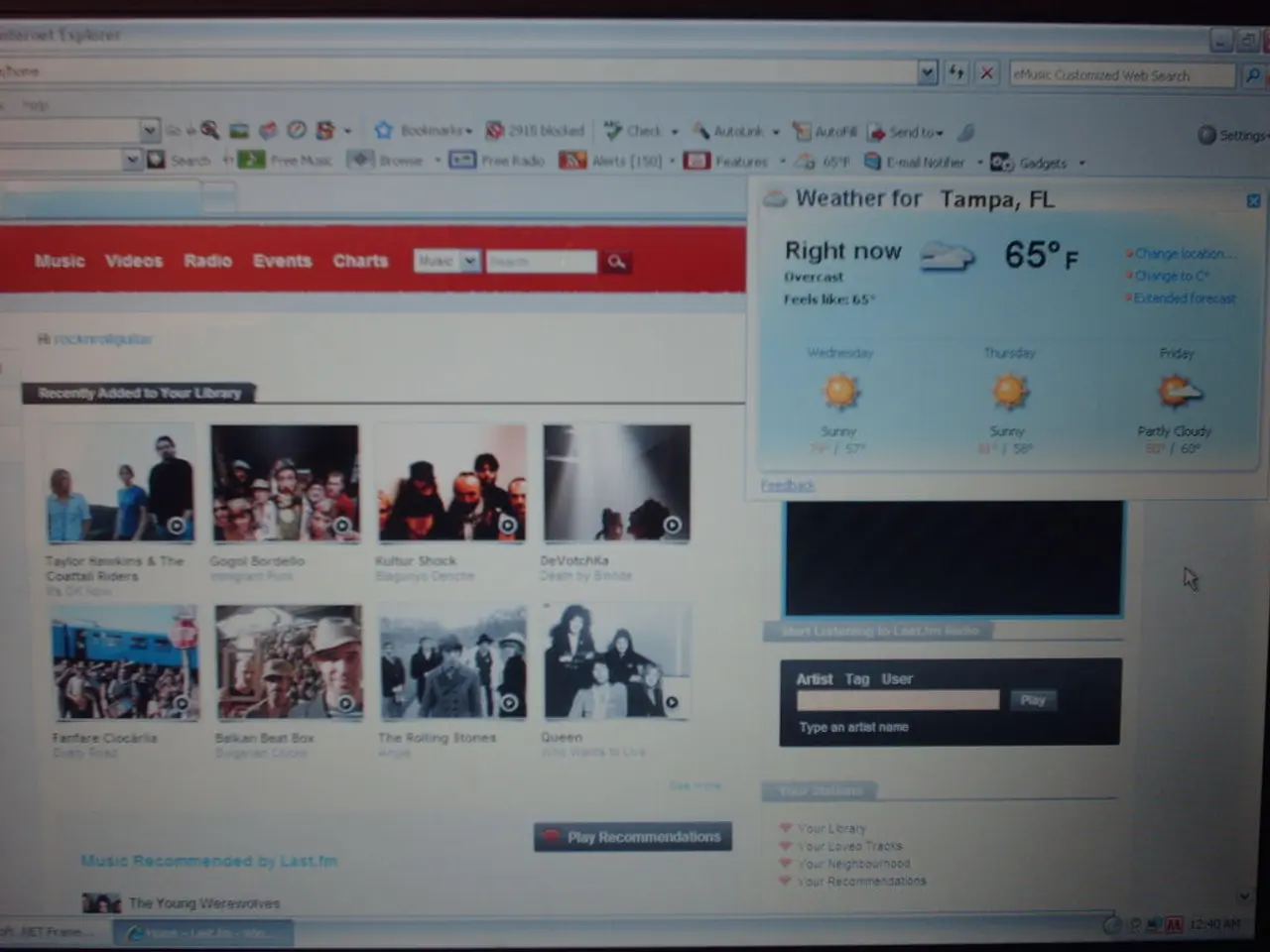Inbox now features Gmail's one-click scheduling for appointments
Gmail has rolled out an exciting new feature that allows users to share their Google Calendar booking pages directly within emails. This integration streamlines the process of scheduling meetings, especially with people whose calendars are not visible to the user, such as customers or partners.
Accessing and Sharing Booking Pages
To access and share your booking pages, simply click the Calendar icon at the bottom of the email draft. This will display a list of your existing booking pages, along with the option to create a new one. Selecting a booking page will place it directly into the email draft, ready to send.
Streamlining Scheduling
This new feature aims to help users reduce back-and-forth when negotiating or scheduling meeting times. By eliminating the need to switch between apps to copy and paste links, it makes managing scheduling easier, saving time and reducing scheduling friction typical in email conversations.
Availability
The appointment scheduling feature is available for all Google Workspace customers, Workspace Individual subscribers, and users with personal Google accounts. However, some advanced scheduling features, such as viewing different types of appointments and automatic email reminders, are only available with paid subscriptions.
Rollout Schedule
For Rapid Release domains, the rollout of this new feature has begun this week, with the scheduled release domains starting from July 28.
Previous Gmail Updates
This isn't the first update Gmail has received recently. The platform has also gained the ability to react to emails with emojis and the feature to summarize long emails using the AI assistant Gemini.
In a Workspace post by Google, the new appointment scheduling feature was announced, marking another step towards making Gmail a more versatile and efficient tool for users.
To utilize this new feature, navigate to the Calendar icon in the email draft, which lists your booking pages and allows creations of new ones. Sharing a booking page within the email reduces scheduling friction, improving productivity by streamlining the process with technology.