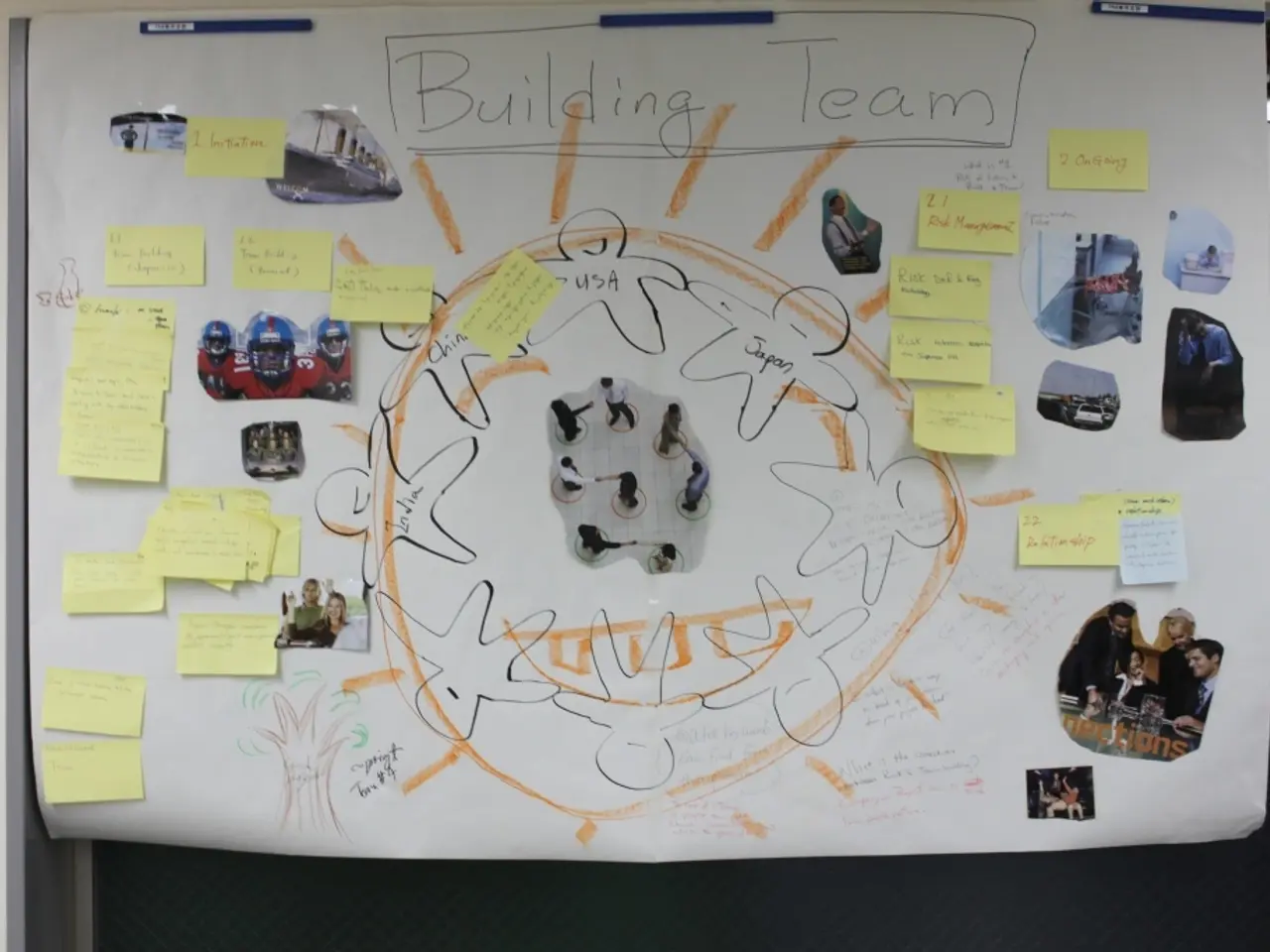Inept Infographics: 11 Errors to Avoid at All Costs
In the realm of data visualization, creating engaging and informative infographics is essential for effectively communicating complex information to a wide audience. However, it's easy to fall into common traps that can confuse viewers and undermine the infographic's purpose. Here are some common mistakes to avoid:
- Overloading with Information: The most common mistake when creating infographics is trying to include too much information, which leads to clutter and overwhelms viewers, causing the main message to become lost and reducing the infographic’s effectiveness. To avoid this, focus the content on a clear, concise narrative and include only the most essential information that supports the primary message.
- Lack of Clear Focus: Infographics that cram excessive details make it hard for viewers to remember key points. Keeping a focused narrative is crucial to communicate effectively, especially on complex or critical topics like health.
- Visual Clutter: Too many overlapping elements, inconsistent design, or unnecessary decoration can confuse viewers. Reducing clutter by spacing elements appropriately and using consistent design elements helps maintain clarity.
- Misleading or Poorly Designed Axes in Charts: Axes should be properly labeled, ordered logically (e.g., time sequences left to right), and start at zero to avoid misinterpretation. Distorted scales or unlabeled axes confuse readers and bias the visualization.
- Visuals that don’t support the message: Decorative visuals that don’t clarify data or reinforce the core message distract viewers and undermine the infographic’s purpose. Use simple visuals that directly support communication.
- Ignoring Formats and Accessibility: Infographics should be scannable on various devices, including mobiles, and use culturally neutral icons especially in multilingual contexts.
- Inappropriate Use of Chart Types: Choosing the wrong type of chart can distort the truth. For instance, pie charts with slices that don't add up to 100% can be misleading, and turning a chart upside down can make it more difficult for the reader to fully comprehend the data.
- Non-intuitive Arrangement of Data: Arranging data in a non-intuitive manner can make it difficult for the reader to understand the visual information at first glance. For example, in a pie chart, segments should be ordered in a manner that makes the chart look less messy (e.g., in order of size). Similarly, in a bar chart, columns should be ordered in a way that makes it easy to compare values.
- Separating the Legend from the Main Data: Infographics that separate the legend from the main data require the reader to constantly refer back and forth, making understanding more difficult.
- 3D Charts: 3D charts can skew data and make it difficult to make accurate comparisons.
- Including Too Much Information: Including too much information in a single infographic can make it difficult to understand.
- Missing X- and Y-axes in Infographics: Including an x- and y-axis in an infographic can help place data into context.
Lastly, it's important to remember that ignoring common conventions in data visualizations to be original can make the reader work harder to fully comprehend the data. By avoiding these common mistakes and focusing on clarity, consistency, and essential information, you can create infographics that effectively communicate your message and engage your audience.
In the realm of data visualization, harnessing the power of data-and-cloud-computing technology is crucial for creating engaging and informative infographics efficiently. This technology allows for quick access, processing, and analysis of large volumes of data, enabling the creation of more accurate and informative visualizations.
To add, employing technology in constructing infographics helps avoid manual errors caused by lengthy calculations and data compilation, ultimately improving the overall quality and effectiveness of the visualizations.