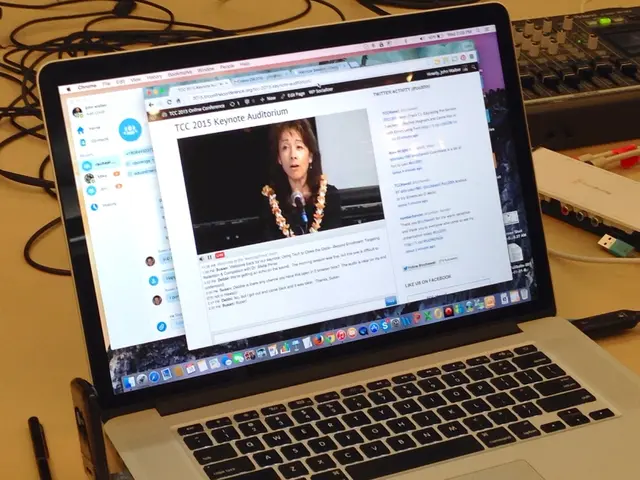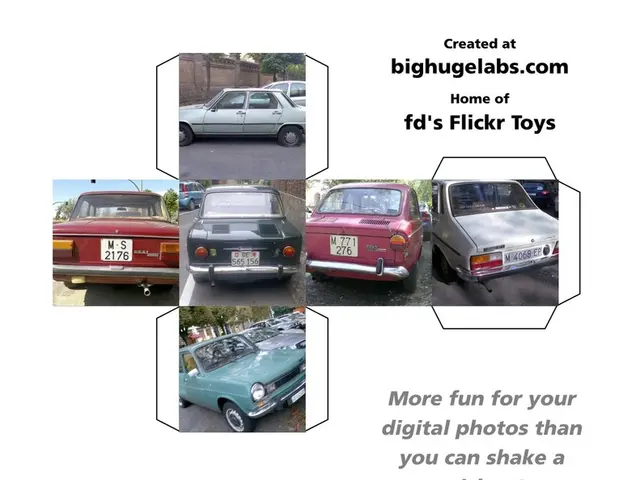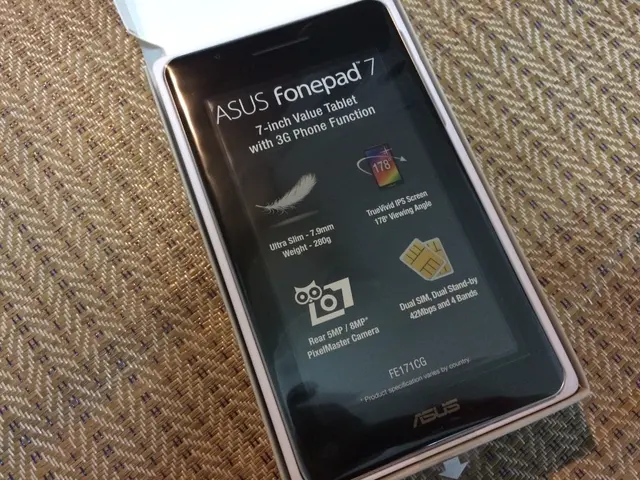Installing Adminer 5.3.0 on AlmaLinux 9: A Step-by-Step Guide
In this article, we will guide you through the process of installing Adminer 5.3.0 on AlmaLinux 9, a binary-compatible clone of Red Hat Enterprise Linux (RHEL) 9, designed for long-term support, security, and stability. Adminer is a lightweight, open-source web-based database management tool that offers a full-featured UI for executing queries, managing tables, users, and exporting/importing data across multiple database types.
**Step 1: Update the System** First, update your system packages to the latest versions: ```bash sudo dnf update -y ```
**Step 2: Install Apache Web Server** Install Apache (`httpd`) if it’s not already installed: ```bash sudo dnf install httpd -y ```
Enable and start the Apache service: ```bash sudo systemctl enable httpd sudo systemctl start httpd ```
Verify Apache is running: ```bash sudo systemctl status httpd ```
**Step 3: Install PHP** Adminer requires PHP. Install PHP and some common extensions:
```bash sudo dnf install php php-mbstring php-mysqlnd php-pdo php-json -y ```
Check the PHP version: ```bash php -v ```
Restart Apache to load PHP modules: ```bash sudo systemctl restart httpd ```
**Step 4: Download Adminer 5.3.0** Navigate to your web root directory, commonly `/var/www/html`:
```bash cd /var/www/html ```
Download Adminer 5.3.0 PHP script:
```bash sudo curl -O https://github.com/vrana/adminer/releases/download/v5.3.0/adminer-5.3.0.php ```
For convenience, rename it to `adminer.php`:
```bash sudo mv adminer-5.3.0.php adminer.php ```
**Step 5: Set Permissions** Make sure Apache can read the Adminer PHP file: ```bash sudo chown apache:apache adminer.php sudo chmod 644 adminer.php ```
**Step 6: Configure SELinux (if enabled)** If SELinux is enforcing, adjust the context for Apache to serve files:
```bash sudo chcon -t httpd_sys_content_t /var/www/html/adminer.php ```
**Step 7: Access Adminer** Open a browser and navigate to:
``` http://your_server_ip/adminer.php ```
You should see the Adminer login page, where you can enter your database credentials.
**Optional: Secure Adminer Access** Consider restricting access by configuring Apache or using firewall rules. You can place Adminer under authentication or IP whitelist for security.
By following these steps, you can install Adminer 5.3.0 on AlmaLinux 9, providing a clean, fast, and secure way to manage databases in enterprise-grade or minimal environments. Key advantages of using Adminer on AlmaLinux 9 include long-term support until 2032, full compatibility with Apache, Nginx, PHP, and MariaDB, and a secure hosting environment with SELinux support.
For optimal performance, Shape.Host Cloud VPS is recommended. To set up a server instance on Shape.Host, log into your Shape.Host dashboard, create an instance, select AlmaLinux 9 (64-bit) as your OS, and choose a plan with at least 1 vCPU, 1 GB RAM, and 10 GB SSD.
If you require further assistance with configuring SSL, security, or database connectivity, feel free to ask! Additionally, PostgreSQL support can be added for Adminer.
This article is written by Christian Wells.
- With the installation of Adminer complete, you can now leverage data-and-cloud-computing technology to efficiently manage your databases using this open-source web-based tool on AlmaLinux 9, especially with the long-term support it provides until 2032.
- Adminer, being a full-featured UI for database management, is a vital technology in today's data-and-cloud-computing landscape, enabling users to execute queries, manage tables, users, and export/import data across multiple database types, providing a streamlined and secure solution for database administration in modern environments.