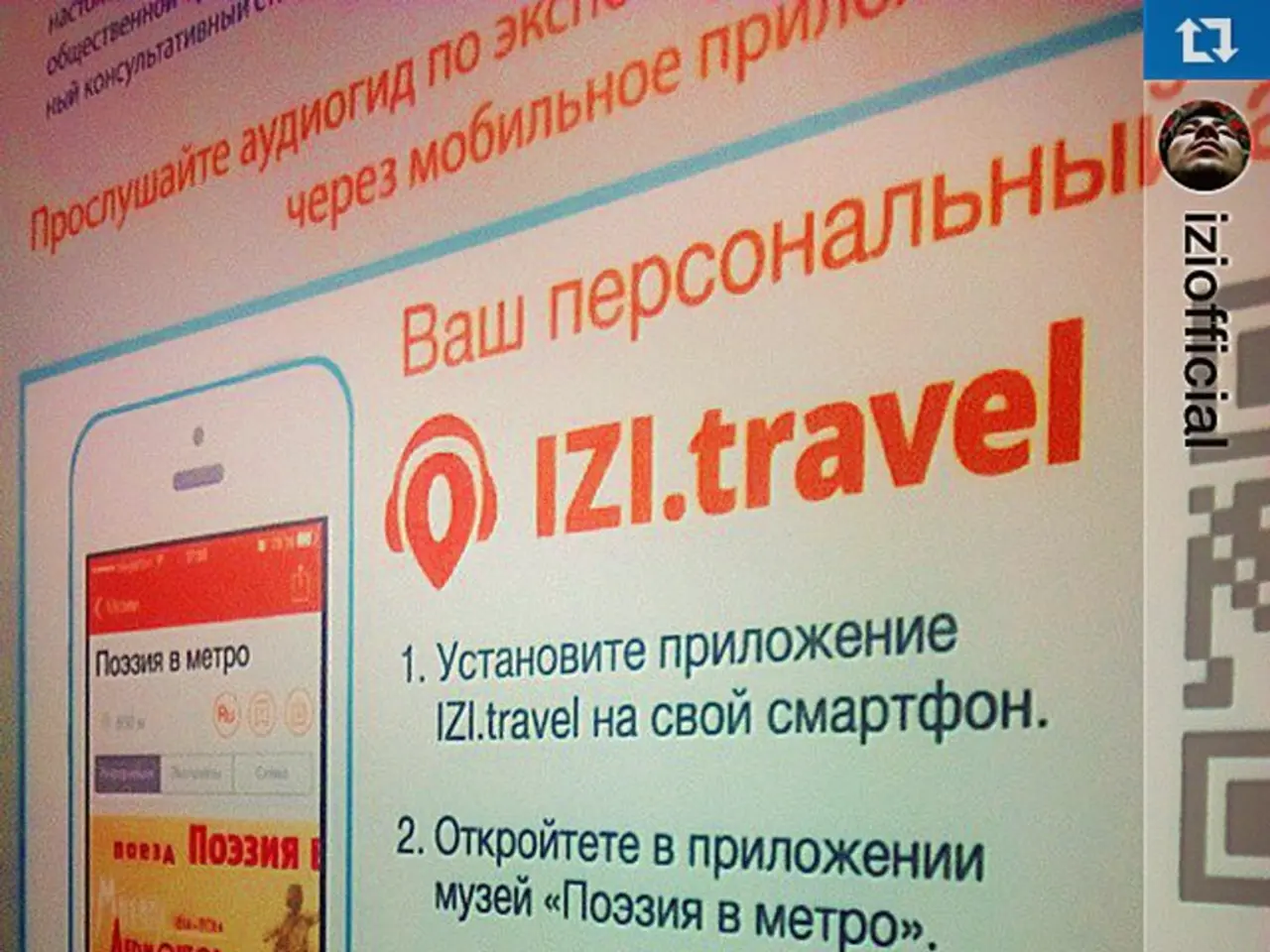Instructions for Ad-Free Twitch Streaming: Simple and Cost-Effective Approaches
**Effectively Block Ads on Twitch in 2025: A Comprehensive Guide**
In the ever-evolving world of online streaming, Twitch has become a popular platform for gamers and content creators alike. However, the platform's ad-supported model can be a nuisance for some viewers. Fortunately, there are several strategies to effectively block ads on Twitch without breaking the bank.
---
### 1. Use Strong Browser Adblockers with Advanced Features
To combat Twitch's advanced ad-blocking measures, robust ad blockers like **AdGuard Extra** and **uBlock Origin** are essential.
**AdGuard Extra**, when enabled with *Stealth Mode* and JavaScript and API blocking features, can prevent Twitch from detecting adblockers. AdGuard is lightweight and often outperforms other blockers like uBlock Origin on some platforms.
**uBlock Origin**, while popular and effective, may struggle against Twitch’s latest ad tech due to the use of signed stream manifests and encrypted ad segments. To enhance its performance, consider adding custom filters.
Combining these with browsers that have built-in ad blocking capabilities, such as Brave, provides an additional layer of protection.
---
### 2. Alternative Twitch Players
**Alternate Player for Twitch.tv** and **Twire** are modified Twitch clients and plugins that intercept or bypass Twitch’s embedded ads by using custom players or altering video segment requests. These players work by spoofing mobile or embedded device requests where ads are less aggressively enforced or by rewriting video manifests to skip ad segments.
However, because Twitch uses server-side ad stitching and signed manifests in 2025, these alternative players may not block every type of ad, especially high-priority sponsorship inserts.
---
### 3. Additional Techniques
- **VPNs set to ad-free regions**: Using a VPN connected to countries where Twitch serves fewer or no ads can improve effectiveness alongside ad blockers.
- **System-wide blockers**: Tools like AdLock work at the network level, blocking ads before they reach your device. This is the most comprehensive but often paid option.
- **Official ad-free subscriptions**: Twitch Turbo or channel subscriptions guarantee no ads while supporting creators, but they come at a premium price.
---
### Summary Table
| Method | How it Works | Pros | Cons | |--------------------------------|-----------------------------------------------------------|----------------------------------|--------------------------------------------| | AdGuard Extra (with Stealth Mode) | Blocks scripts and API calls Twitch uses to detect blocking | Lightweight, effective on Twitch | Requires setup, may miss some ads | | uBlock Origin + Custom Filters | Blocks ads and trackers at script level | Free, highly customizable | Less effective against new Twitch ad tech | | Alternate Player (e.g., Twire) | Replaces Twitch player & requests to skip ads | Bypasses many ads | Not 100% reliable, some ads remain | | VPN to Ad-Free Regions | Makes Twitch think you are in less ad-heavy country | Free/cheap, adds privacy | VPN speed may affect streaming quality | | System-wide blockers (e.g., AdLock) | Network-level blocking of all ads | Most comprehensive | Paid solution, setup complexity | | Twitch Turbo/Channel Subs | Official Twitch ad-free experience | Guaranteed no ads, supports streamers | Monthly fee |
---
### Important Notes
- Twitch’s server-side ad insertion (SSAI) and signed manifests make purely extension-based ad blocking increasingly difficult in 2025.
- Combining multiple methods (e.g., VPN + AdGuard + Alternate Player) increases the chance of uninterrupted viewing.
- Be aware that blocking ads may reduce revenue for streamers, so consider supporting your favorite channels.
---
By using **AdGuard Extra with stealth features enabled**, supplementing with **alternative Twitch clients like Alternate Player or Twire**, and optionally adding a **VPN connected to ad-free regions**, you can achieve the most effective Twitch ad-blocking experience available today while balancing ease of use and reliability. For guaranteed ad-free viewing, Twitch Turbo or channel subscriptions remain the official route.
Other options for watching Twitch without ads for free include using alternative clients such as Web Video Caster and connecting to a VPN server in certain regions, such as Poland. Always ensure to update your adblock extensions, alternative clients, and VPNs regularly for optimal performance.
- In an attempt to maintain an ad-free experience on Twitch, one could opt for applying custom filters to uBlock Origin in addition to using AdGuard Extra with Stealth Mode and JavaScript blocking features, to enhance ad-blocking effectiveness.
- Upon exploring alternative methods to block ads on Twitch, home users might find mileage in system-wide blockers such as AdLock, which function at the network level, providing a comprehensive ad-blocking solution although it may come at a cost.