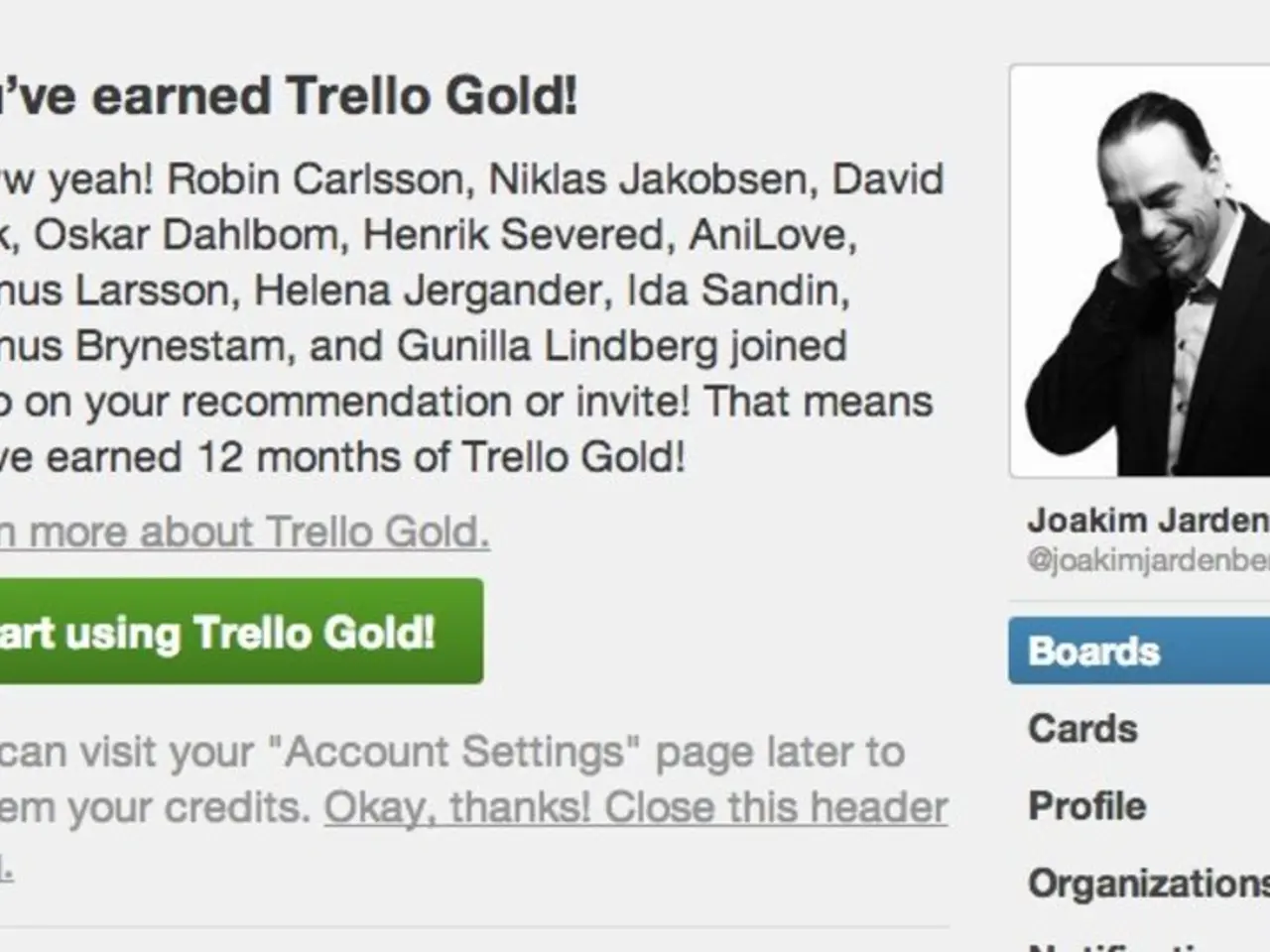Instructions for Instagram Verification
Getting verified on Instagram can be a significant milestone for businesses and individuals looking to establish a strong online presence. With a verified account, your authenticity and notability are officially recognised by the platform, providing increased credibility and visibility. Here's a comprehensive guide to help you increase your chances of getting verified on Instagram.
## Factors to Consider for Verification
1. **Account Authenticity**: Ensure your account is genuine and accurately represents a public figure, brand, or organisation. Providing false information can lead to the removal of the verification badge. 2. **Notability**: Demonstrate notability through media coverage or public interest. Including links to credible sources (e.g., news articles) in your application can help strengthen your case. 3. **Account Activity**: Ensure the account is active and has been active for at least 30 days before applying. 4. **Two-Factor Authentication**: While not directly required, enabling two-factor authentication can enhance the security of your account.
## Application Process
1. **Access the Request Verification Option**: - Log in to your Instagram account via the app. - Go to your profile and tap the three horizontal lines (hamburger menu) in the top right corner. - Navigate to *Settings > Account > Request Verification*.
2. **Fill Out the Request Form**: - Provide your full legal name or the name of your registered business. - Upload a government-issued photo ID (e.g., passport, driver’s license) or official business documents.
3. **Select Your Category and Country**: - Choose the category that best describes your account (e.g., news/media, sports, government). - Indicate the country where you are most known.
4. **Submit Evidence of Notability**: - Include up to three links to articles or media mentions that prove your public interest or notability.
5. **Submit and Wait**: - Once you've completed the form, submit it and wait for Instagram's decision, which typically arrives within 30 days.
## Guidelines for Success
1. **Profile Completeness**: - Ensure your profile is complete and professional. This boosts credibility and shows a genuine presence.
2. **Avoid Black-Hat Tactics**: - Refrain from buying fake followers or engaging in other deceptive practices, as these can harm your chances of verification.
3. **Build Credibility Naturally**: - Focus on organic growth by engaging with your audience and maintaining a consistent, high-quality content strategy.
4. **Stay Active and Consistent**: - Regularly post content and maintain a consistent aesthetic or tone to keep your audience engaged.
By following these guidelines and ensuring your profile aligns with Instagram's verification criteria, you can enhance your chances of securing a verification badge. Remember, getting verified on Instagram means having your account marked as "official" by Instagram, and it's not guaranteed for all accounts. The process is based on authentic, notable, and active presence on the platform.
[1] Instagram Help Centre: Requesting Verification [2] Instagram Help Centre: Increase Your Chances of Getting Verified [3] Instagram Help Centre: Verified Accounts on Instagram
The guide suggests that to increase your chances of getting verified on Instagram, an individual or business should create an account that is authentic and represents a public figure, brand, or organization, and has notable media coverage or public interest (lifestyle). To support this, they should provide links to credible sources (technology) such as news articles in their application, and should also ensure the account is active and has two-factor authentication enabled (technology) for security.