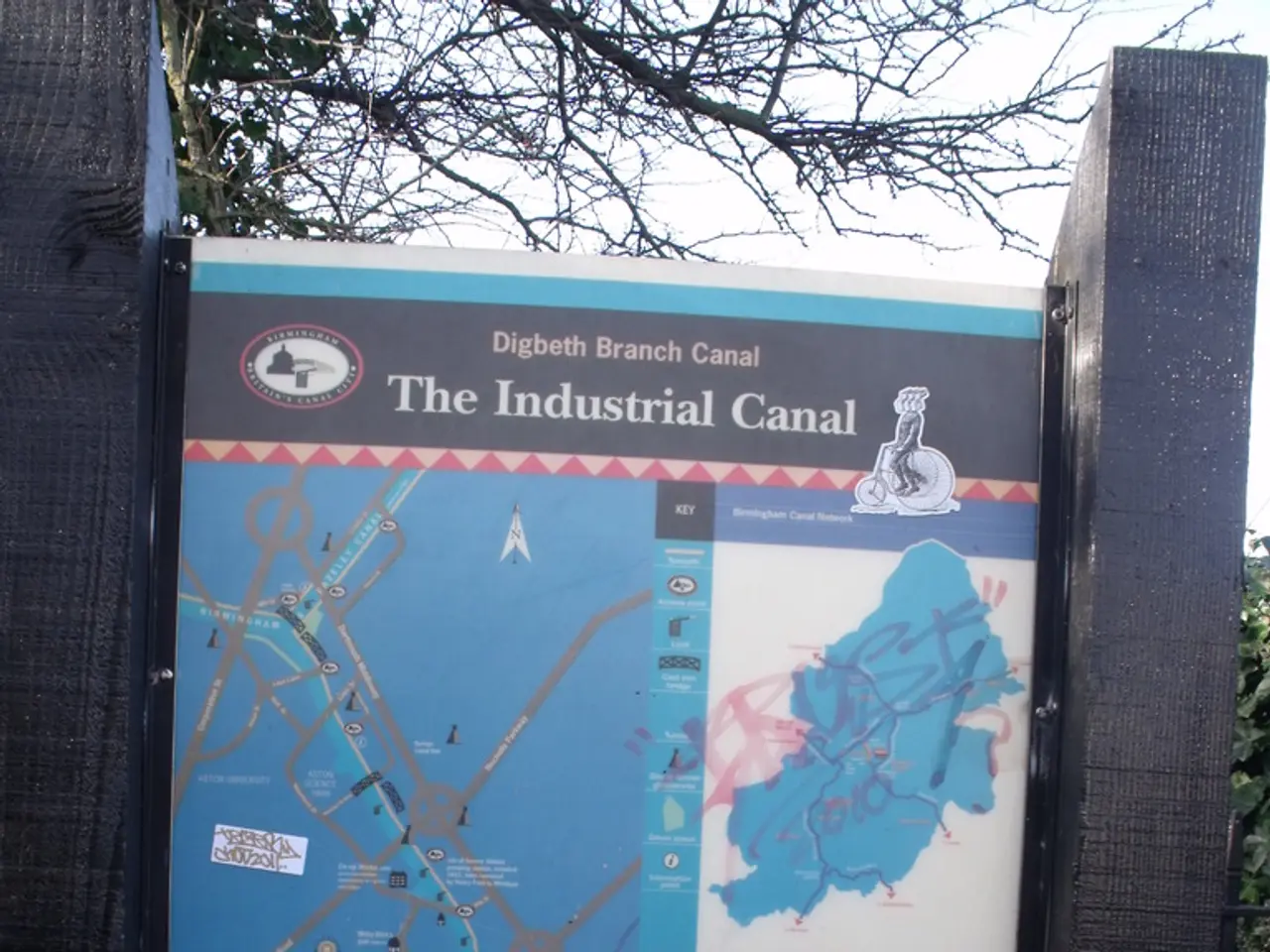Java's Built-in TreeMap Data Structure
Java's TreeMap offers an efficient implementation of the Map interface, providing a sorted collection of key-value pairs. This article will delve into the features, advantages, and disadvantages of using TreeMap in your Java projects.
Key Features
TreeMap stores its elements in a Red-Black tree, ensuring efficient performance for adding, removing, and retrieving elements while maintaining the sorted order of the keys. Some of the key methods provided by TreeMap include , , , , , , and .
Advantages
- Sorted Keys: TreeMap keeps the keys in sorted order, either by their natural order or a custom order specified via a Comparator. This allows for ordered traversal of entries.
- Efficient Operations: Most operations like , , and have an O(log n) time complexity due to the underlying Red-Black tree structure.
- Useful Methods: TreeMap provides methods such as , , , and for finding keys based on their sorted position.
- No Null Keys: TreeMap does not allow null keys, which can help avoid ambiguity in key comparisons. However, it does allow null values.
Disadvantages
- Unsynchronized: TreeMap is not synchronized by default, so it is not thread-safe. Synchronization must be manually added if needed.
- Slower Performance: TreeMap generally has slower performance than HashMap for basic operations due to log(n) complexity compared to HashMap's average O(1).
- No Null Key Insertion: TreeMap does not allow null key insertion; trying to insert a null key results in a .
- Entry Sets: The entry sets returned are snapshots and do not support modifying entry values directly via .
Using TreeMap
To insert elements into a TreeMap, you can use the method, both with and without generics. You can retrieve a value using the method, and check if a key exists in the TreeMap with the method.
To remove an element, use the method. You can also get the first and last keys in the TreeMap using the and methods, respectively. A for-each loop can be used to iterate over a TreeMap and access and print the key-value pairs.
In summary, TreeMap is a valuable tool when a sorted map is needed with predictable log-time performance on operations. However, it comes with the trade-offs of no null keys, no built-in synchronization, and somewhat slower access compared to HashMap.
- In the realm of data structures, TreeMap leverages a binary search tree for efficient performance in a multitude of operations, such as binary search and sorting, which are key features of search algorithms.
- When it comes to implementing a Map in Java projects, a binary search tree-based structure like TreeMap can be advantageous due to its ability to maintain a sorted key-value pair collection and provide useful methods for finding entries based on their sorted position, a feature not commonly found in other algorithms like the trie.
- Through the use of technology like Java, developers can harness the power of algorithms like the binary search tree through the TreeMap implementation, offering an impactful solution for projects that require sorted data structures, while still being mindful of its potential trade-offs like slower performance compared to unsorted data structures like HashMap.