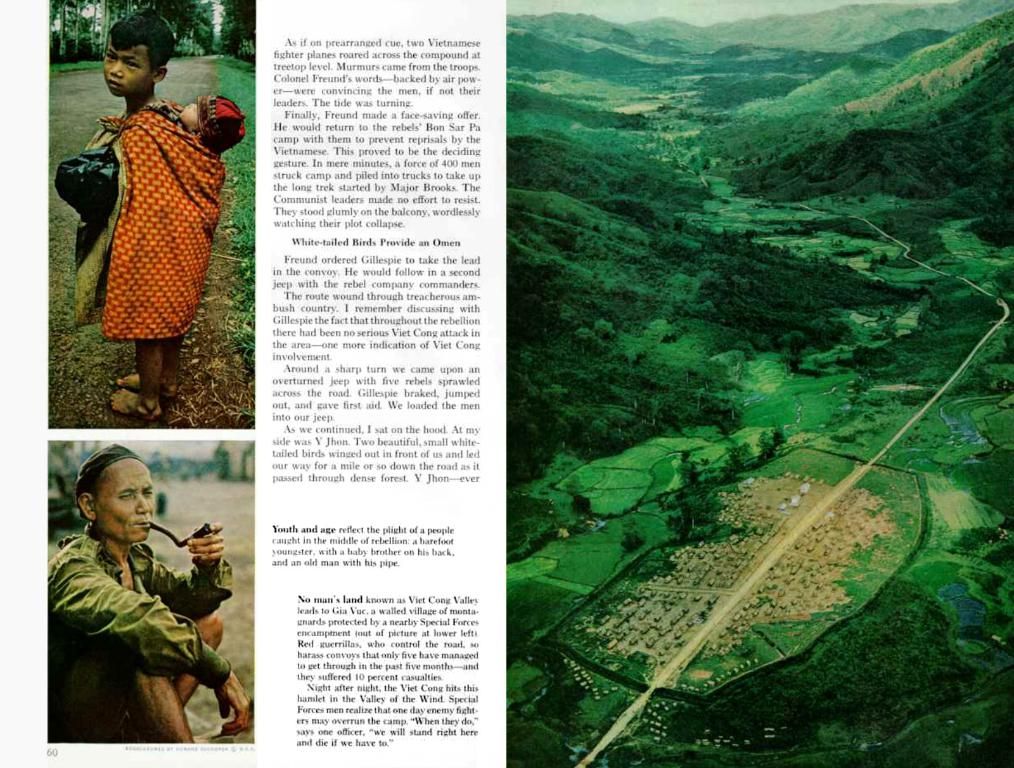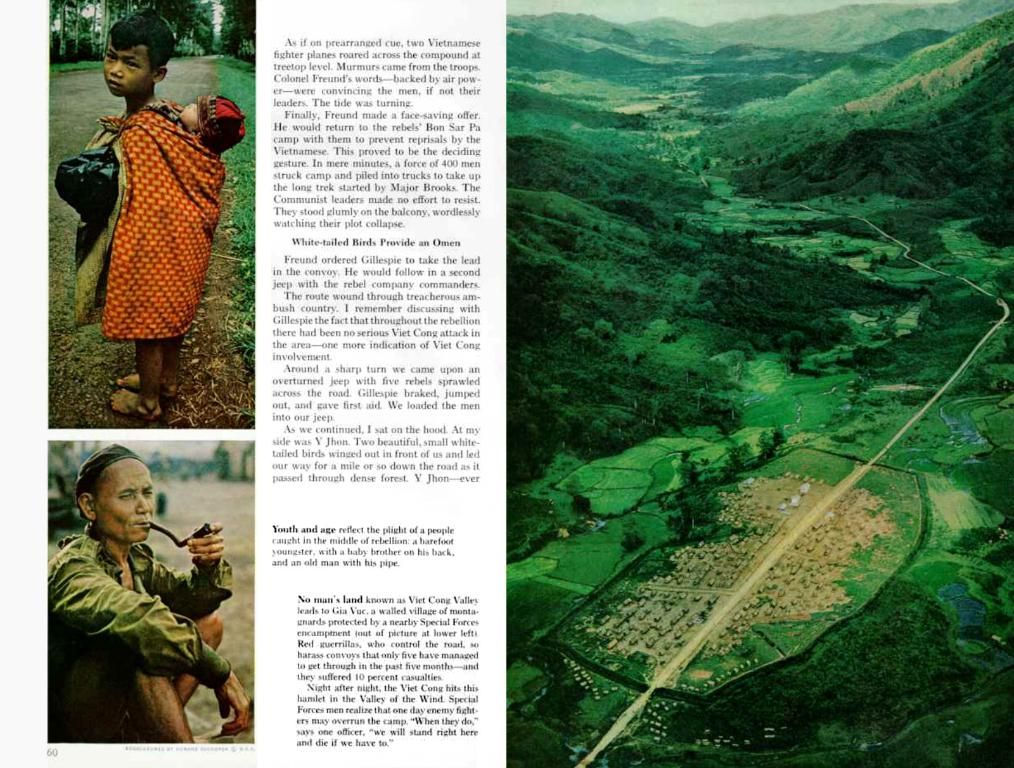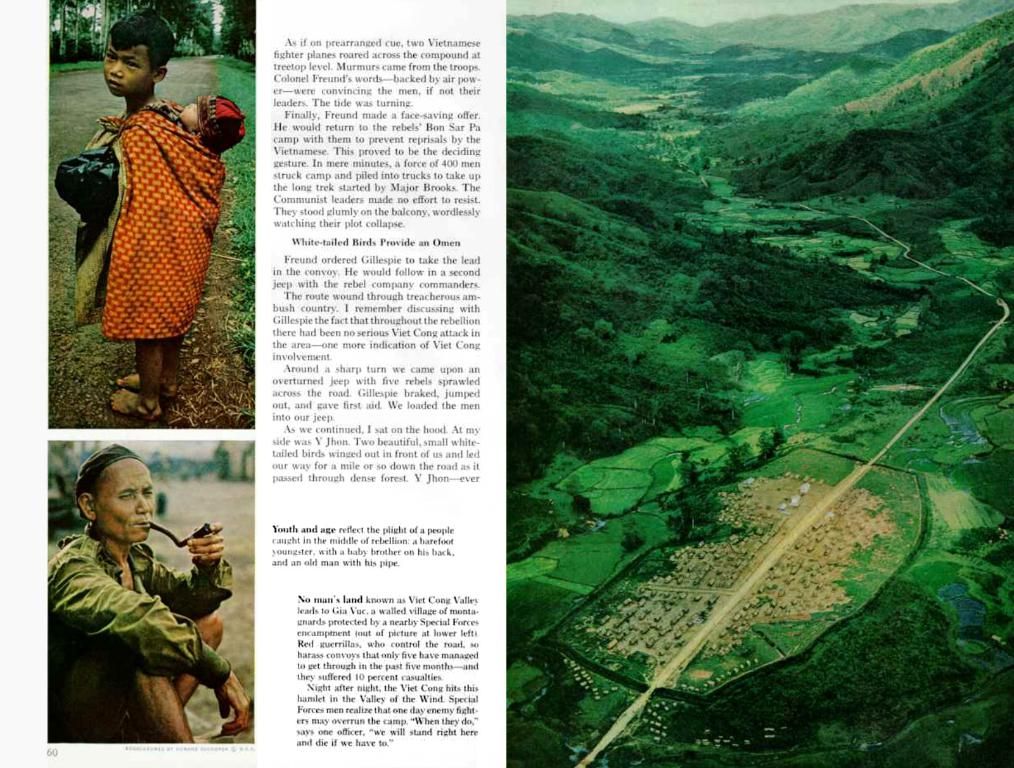New Perspective on Office Audio Equipment: Shokz OpenMeet UC - Innovative Take on Traditional Workplace Headsets
Step into the Future with Shokz's OpenMeet UC: A Revolutionary Headset
Welcome, folks! Today, we're diving into the world of high-tech headsets, focusing on the fabulous Shokz OpenMeet UC. This babies got some serious upgrades compared to the rest of the Shokz line, so let’s take a peek!
A Different Look, Same Magic
What's so special about the OpenMeet UC? First off, it's got a fresh design that resembles traditional headsets with a comfy headband resting on top of your bonce, thanks to Shokz’s innovative TitaniumFlex technology. Fret not, our Klingon friends; this headset is bendy and adjustable to accommodate a range of noggins. But keep in mind, it's not suitable for sweaty workout sessions.
The Goodies within the Box
Curious about what you'll find inside the OpenMeet UC’s sleek little box? Apart from the headset and the usual warranties and instructions, Shokz tosses in a tray of treats:
- Two sets of pressure relief cushions to fit your unique head shape, all Velcro-ed for easy swaps.
- A fuzzy, luggage-like storage case to keep your OpenMeet UC snug as a bug in a rug.
- A USB wireless adapter for a more stable connection with your computer.
- A convenient USB-C cable to juice up your new buddy.
The OpenMeet UC's larger size means lots of space for its USB-C port, which is a massive upgrade from Shokz's proprietary charging method.
Pressure Points and Cozy Cases
Let's chat about those pressure relief cushions for a moment. They're there to cushion your hairline and temples, with three choices of thickness. Frankly, I didn't feel much difference, so I went with medium. Now, let's discuss the case. It's like a mini piece of fuzzy, hard-sided luggage, with a handy zipper pull tab for easy opening. Inside, you'll find a protected spot for your wireless adapter, and a Velcro strap to keep your USB-C cable in check. Top-notch design, right?
Why Upgrade?
So, why trade up from Shokz's OpenComm product line to the fancy OpenMeet UC? There are a few good reasons, like:
- The chic, professional “look” of a traditional headset without the bulk.
- Improved comfort for lengthy wearing sessions, as comfort is key for headset users (it’s not a pain in the rear end, if you will).
- An LED indicator light above the mic boom arm, serving as a mini “do not disturb” sign, so your colleagues know when you're busy on a call or video conference.
- Superior sound quality, resulting from significantly improved bass, which gives a fuller aural experience.
Other Considerations
Despite the few drawbacks, like the inability to rotate the boom mic for left-sided use and some noise leakage, the OpenMeet UC delivers a fantastic combination of style, technology, and performance. It's priced around $250, so whether it's right for you depends on your workspace. If you're constantly distracted by your surroundings, the OpenMeet UC can be a game-changer. Plus, its battery life, intuitive controls, lightweight comfort, and top-tier bone conduction audio make it a dream come true for professional communication.
Hope this breakdown gives you the lowdown on the Shokz OpenMeet UC. Till next time, keep it tech-tastic!
Products like the OpenMeet UC headset from Shokz showcase impressive technology and design, boasting features such as a professional-looking design, improved comfort, LED indicators, and superior sound quality. This gadget is not only a great addition for those who want to enhance their workspace experience, but also a must-have for those who value top-tier bone conduction audio and long battery life during busy conference calls or video meetings.