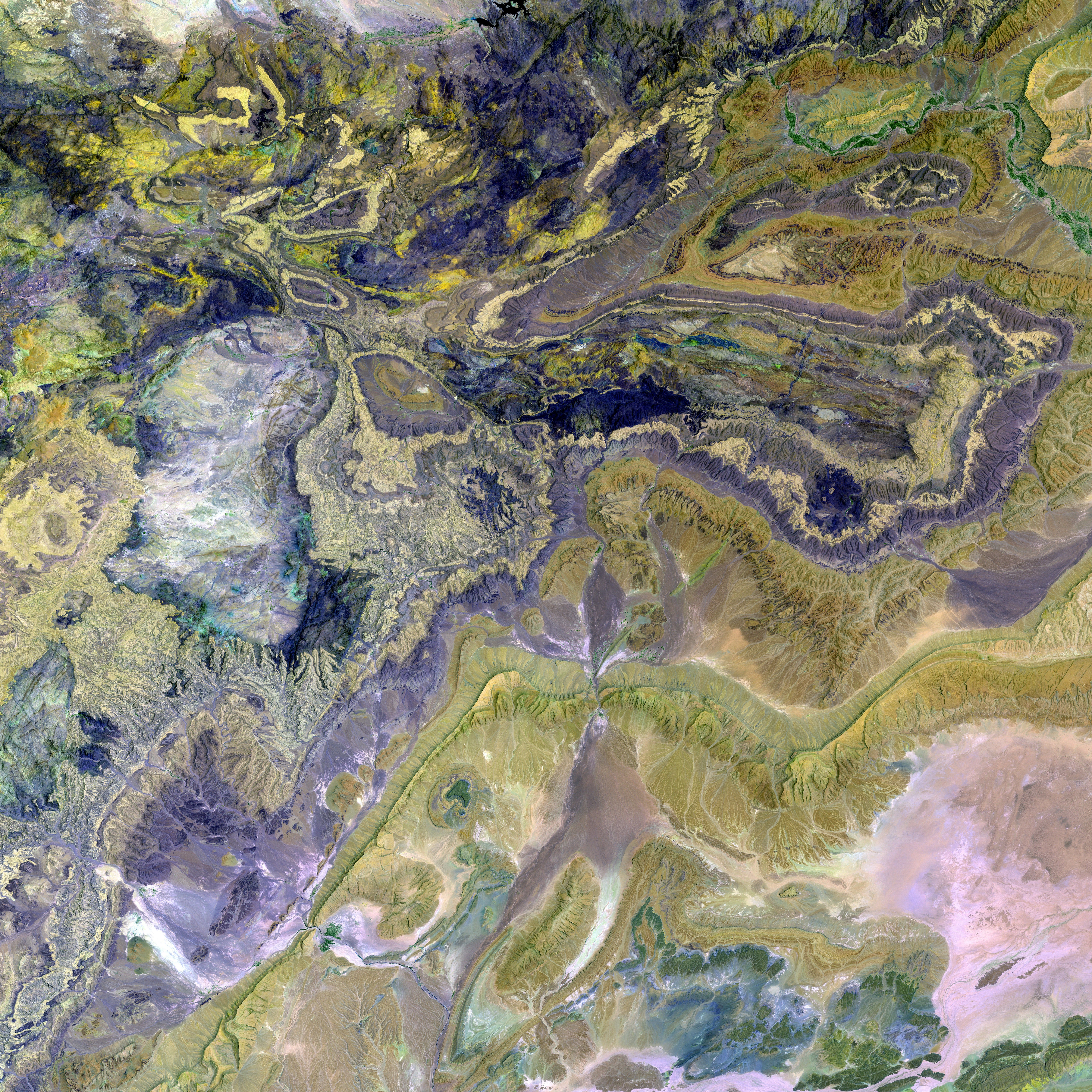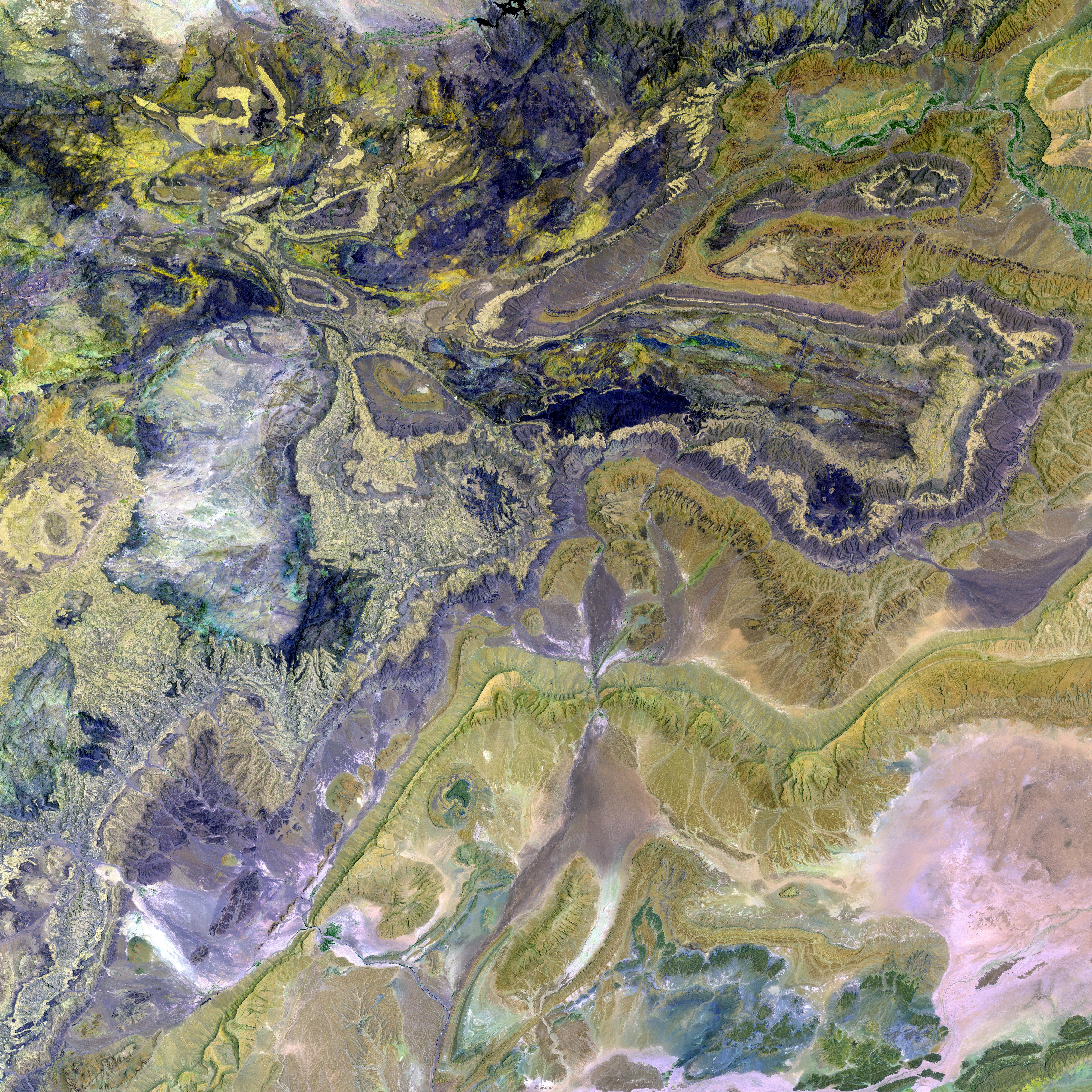Nintendo Introduces New Nintendo Switch Update
Hey there, Switch gamers! If you've recently updated to version 20.0.0 and found yourself stuck with Error Code: 2206-1015, causing your console to crash, we've got your back. Nintendo acknowledged the issue and swiftly rolled out a fix – update version 20.0.1.
But here's the catch: if your Switch is acting up, you might struggle to update it the usual way. To help you out, follow these steps to update your Switch in Maintenance Mode:
- Power off your Switch: Press and hold the power button for a full 12 seconds until the console turns off completely.
- Enter Maintenance Mode:
- Ensure your Switch is powered off.
- Press and hold the volume up (+) and volume down (-) buttons at the same time.
- While holding these keys down, press the power button to turn on the system.
- Keep holding the volume buttons until you see the Maintenance Mode menu.
- Update your System in Maintenance Mode:
- Select Update System in the Maintenance Mode menu.
- Follow the on-screen steps to download and install the update (Version 20.0.1).
- If you've set a Parental Control PIN, you'll be prompted to enter it during the update process.
Now, kick back and let the update do its thing, saying goodbye to Error Code: 2206-1015 and welcoming a smooth-running Switch once more!
- It seems that the instability in your Nintendo Switch, caused by the tech glitch manifested as Error Code: 2206-1015, might hinder the typical update process.
- To totally resolve the issue, consider updating your Nintendo Switch in Maintenance Mode, a special gadget feature designed for addressing errors.
- Remember, to access Maintenance Mode, you need to power off your Switch completely, then press and hold the volume up and down buttons while turning it back on.
- Once in Maintenance Mode, select the Update System option and follow the on-screen instructions to download and install the Nintendo-released fix, which is the updated version of your tech gadget, the Nintendo Switch, version 20.0.1.