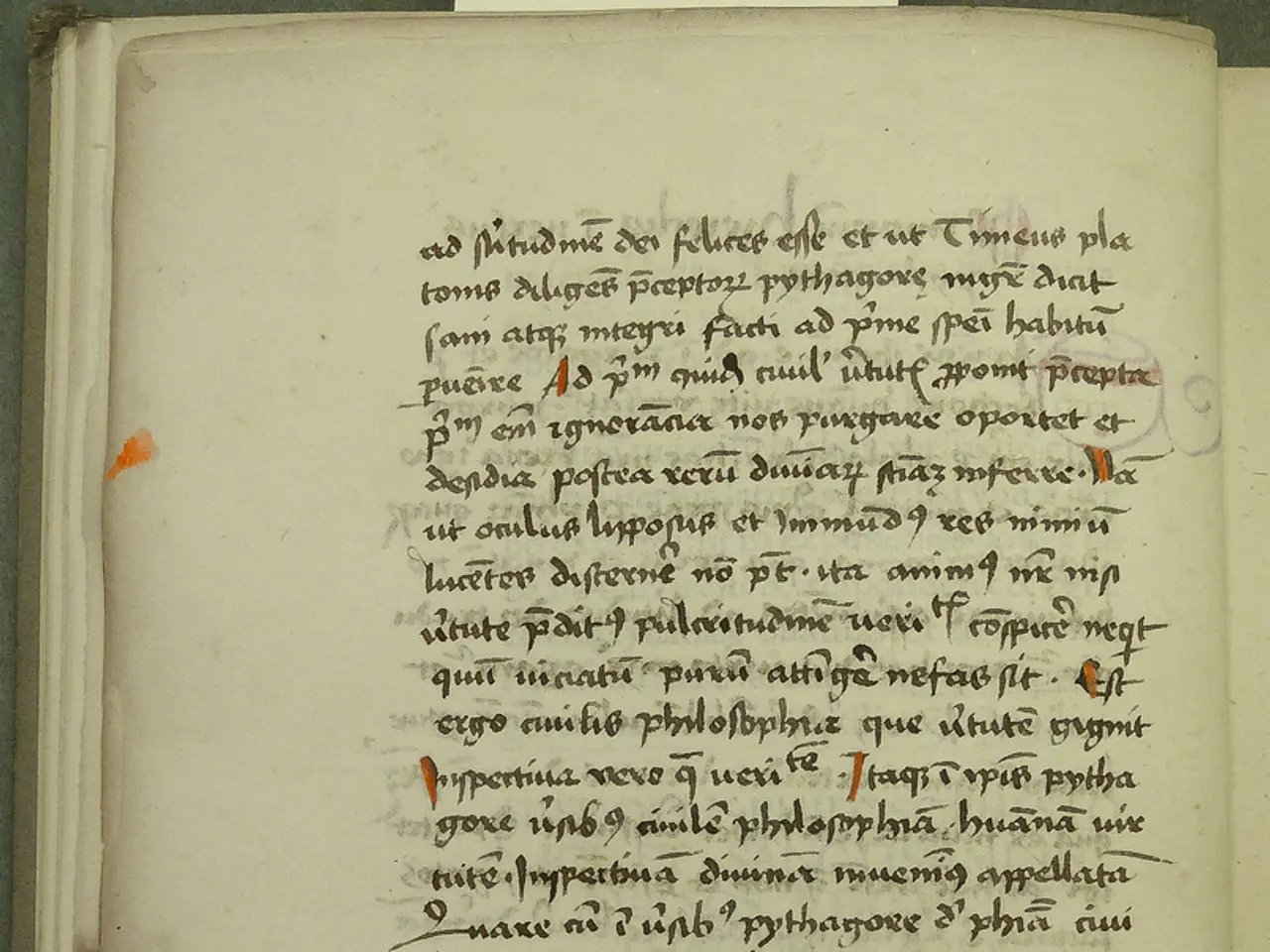Refreshing Your 'Discovery' Section on TikTok: A Step-by-Step Guide
Resetting TikTok's 'For You' Page: A Step-by-Step Guide
If you've found that TikTok's 'For You' page isn't showing content that aligns with your interests, there's a solution. TikTok offers a built-in feature to reset the algorithm and start fresh. Here's a step-by-step guide on how to do it:
- Open the TikTok app and tap the Profile icon located in the bottom right corner.
- In the top right corner, you'll see a menu icon (three lines). Tap on it.
- From the menu, select "Settings and privacy".
- Navigate to "Content Preferences".
- Tap on "Refresh your For You feed".
At this point, TikTok will warn you that this action is permanent and cannot be undone. Click "Continue" and then "Refresh" to confirm.
After resetting, TikTok will initially show widely popular videos. As you engage with content by watching, liking, commenting, and searching, the app will gradually learn from your interactions and refine your recommendations.
For quick retraining, consider actively engaging with new content types to guide the algorithm. You can also use the "Manage Topics" feature to add or remove broad interests without a full reset, or use "Keyword Filters" to block videos with specific words or hashtags you dislike.
It's important to note that deleting and reinstalling the app or clearing cache/data may help marginally, but they don’t guarantee a full algorithm reset like the official feature does.
In summary, the official “Refresh Your For You Feed” tool in Content Preferences is the only permanent, supported way to reset your TikTok For You algorithm comprehensively. This allows the app to start recommending content based on fresh engagements, helping you rediscover content that aligns with your interests.
- To explore different types of entertainment on TikTok, you can use social-media platforms' features like the 'Refresh Your For You Feed' tool, which clears out the algorithm and lets the app recommend content aligned with your new engagements.
- Merely engaging with various content categories on TikTok can be a shortcut to retraining the algorithm, but it's technology-optimized features such as 'Content Preferences' and 'Manage Topics' that provide a more precise way to guide your recommended content, including social-media and entertainment content.