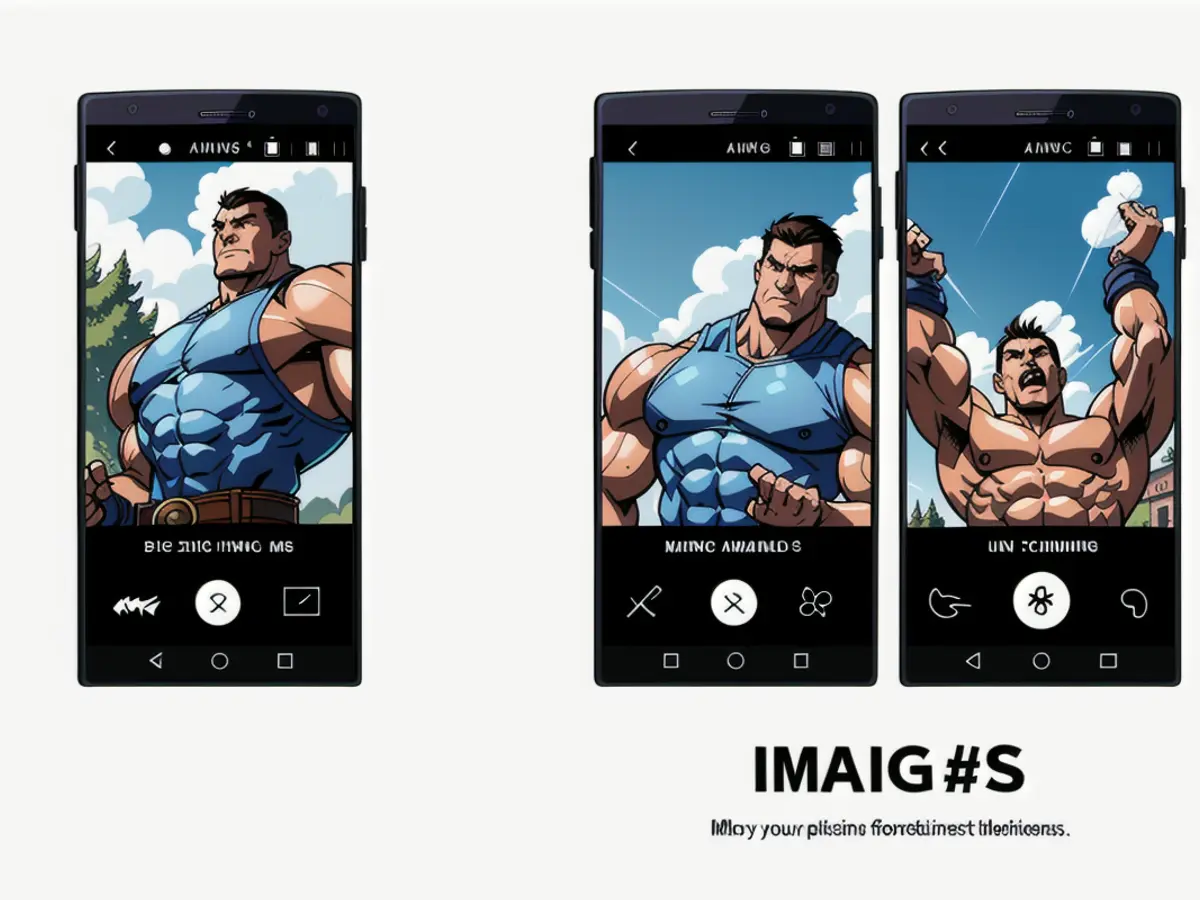Samsung's One UI 6 Upgrade Introduces AI-Powered Camera Functionalities to Elevate Your Picture-Taking Experiences
Samsung's One UI 6 Upgrade introduces a variety of capabilities to the Galaxy camera that are supposed to enhance your photographic experiences. These six new enhancements are designed to cater to both serious photographers and everyday smartphone users.
Samsung Galaxy Enhance X Application
The Enhance X App seeks to simplify the process of taking photos and ensures that your images turn out great. It provides several intriguing options:
Sky Map enables you to capture an image of the sky and receive information about the constellations, nebulas, stars, star clusters, or galaxies you've captured thanks to the AI integrated within the camera.
You've probably experienced blurry photos due to a dirty camera lens. The Smudge Remover feature automatically eliminates blurring caused by fingerprints on your camera lens.
If you've ever regretted not filming a regular video in slow motion, the Slow Motion feature rectifies this by adding additional frames to your video to create a slow-motion effect.
AI Image Cropper
Borrowing a concept from iOS, the AI Image Cropper allows you to extract an object from a picture, save it as a sticker, and then insert it into other images or videos.
Document Scanner
The new update introduces several AI-assisted scanning features. The Document Scanner feature automatically appears when a document is detected, and it also recognizes fingers or bulldog clips, removing them from your images to show solely the intended document.
High-Resolution Quick Setting
With High-Resolution Quick Setting, when you take pictures in Photo or Pro Mode, you'll see a Resolution button in the Quick Settings menu at the top of your screen, enabling you to instantly switch to high-resolution shooting and capture 200MP images.
Custom Camera Widgets
Custom Camera Widgets aim to reduce the time it takes for you to open the camera app and configure the appropriate settings for the object you want to photograph. It helps you avoid missing the perfect moment by allowing you to save your preferred shooting modes as camera widgets that can be easily tapped on.
User-Friendly Photo Editor Interface
This feature is similar to the last one. It adds a new Tools menu to your camera, providing easy access to the features you use the most. Additionally, it allows you to correct the vertical and horizontal alignment of your photo on a single screen, integrating the Straighten and Perspective functions into the Transform edit menu.
The Enhance X App's user-friendly interface also includes a future-focused feature called AI Image Cropper, which utilizes advanced technology to extract objects from photos and convert them into stickers for use in other images or videos. Moreover, the integration of technology in Samsung's One UI 6 Upgrade is expected to revolutionize photography, providing innovative features like High-Resolution Quick Setting that allows users to capture 200MP images.