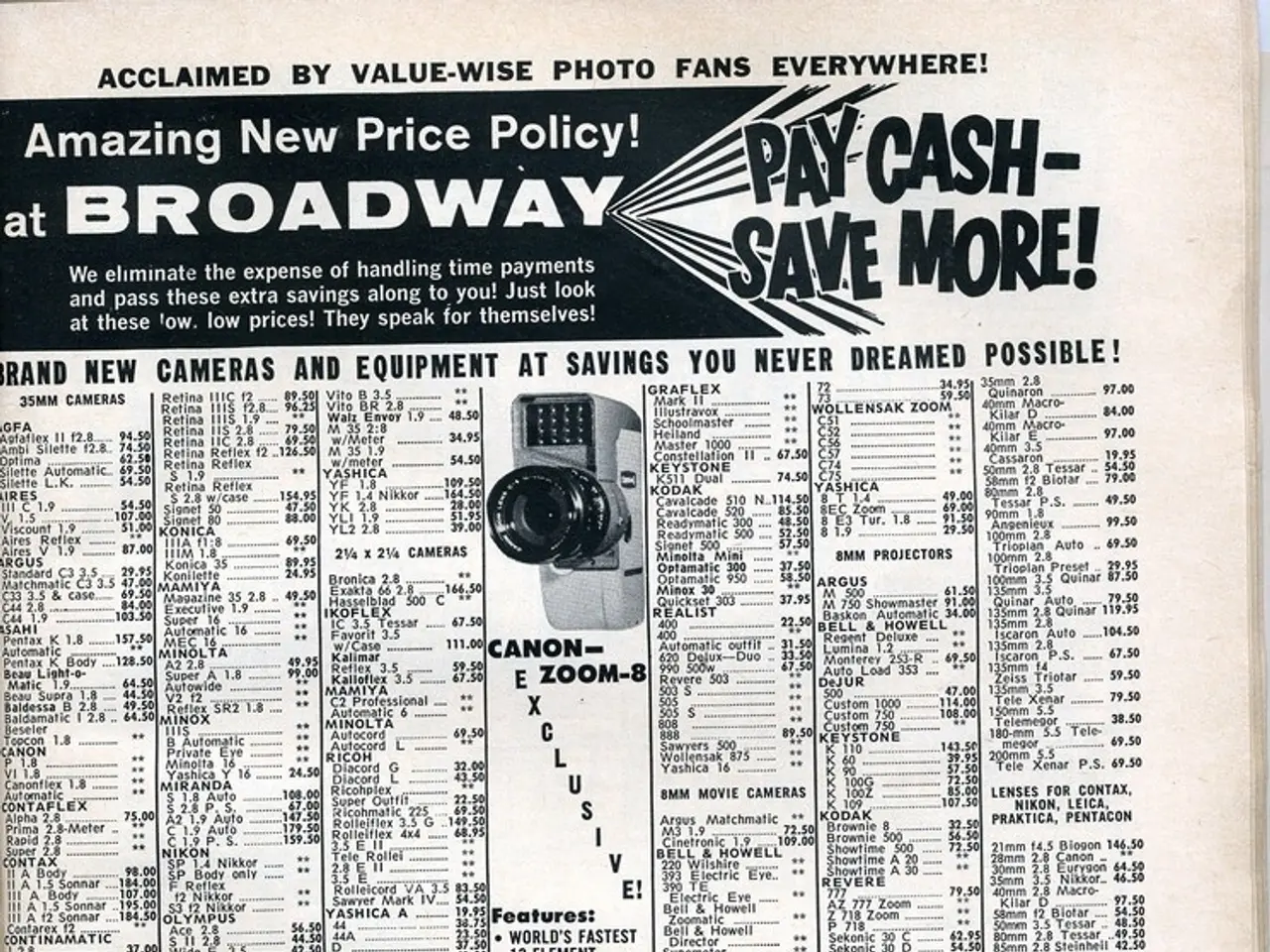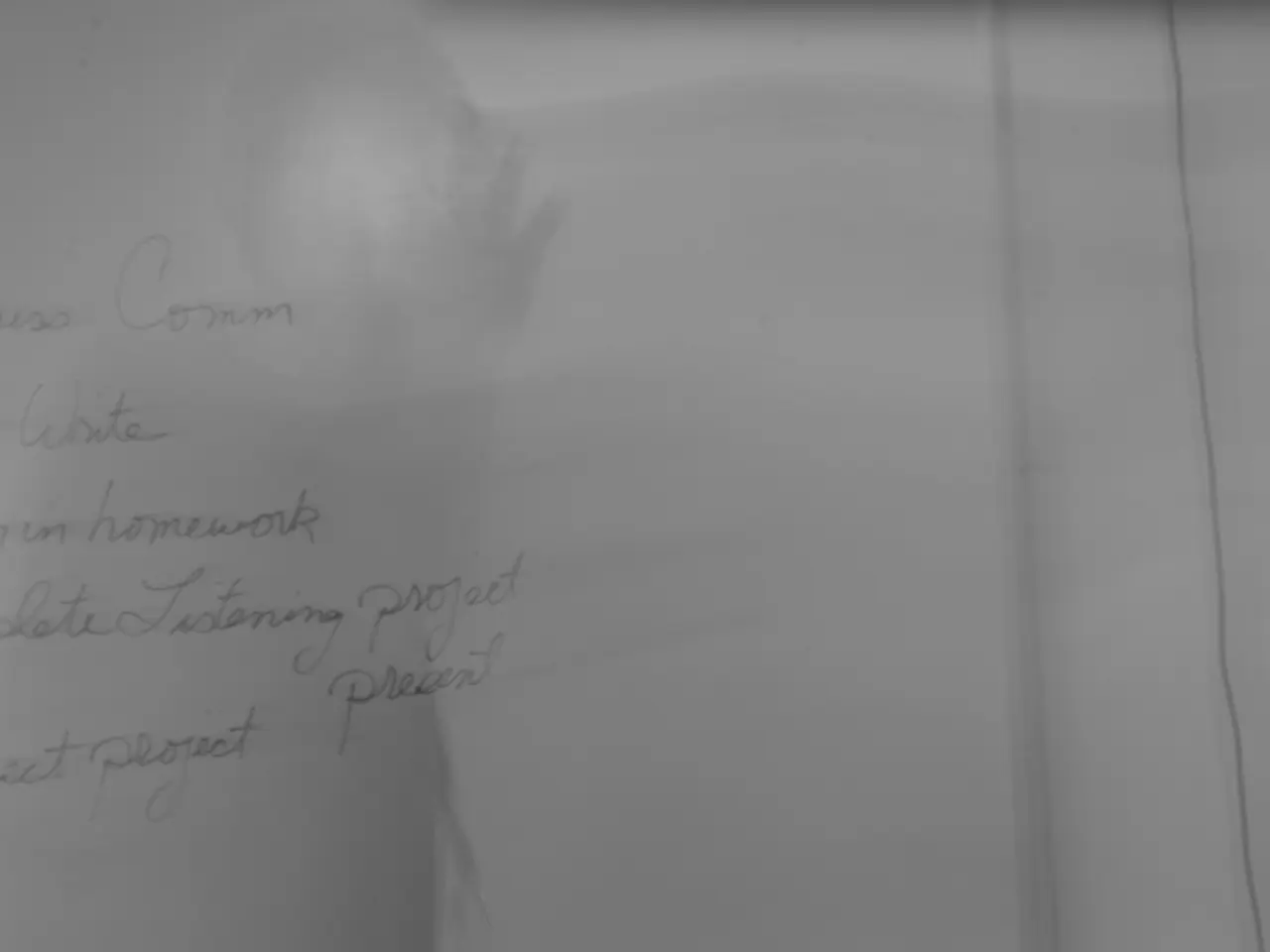Transferring Data Seamlessly from Oracle to Snowflake
In the ever-evolving world of data management, the transition from traditional data storage solutions to modern cloud-based analytics warehouses is a significant step. This article will guide you through the process of migrating databases from Oracle to Snowflake.
Snowflake, a cloud-based analytic data warehouse, offers a multitude of benefits. It enables users to work seamlessly with both structured and semi-structured data. With its unmatched agility and elasticity, users can scale resources up and down as needed, ensuring optimal performance. Snowflake also boasts a high computational ability, reducing wait times even with multiple concurrent users and complex queries.
The migration process can be broken down into four main stages:
- Extract data from Oracle: Utilize Oracle's SQL*Plus tool with the Spool command to continuously export data from the Oracle database into CSV files. This step involves running queries and capturing the output in flat files.
- Format the extracted data: Since Snowflake supports specific file encodings, ensure the extracted CSV files conform to these formats. Use Snowflake's File Format Option to define customized formats that match your data's structure, ensuring compatibility.
- Stage the data: Before loading into Snowflake, place the processed data files in a staging area. This can be an internal Snowflake stage or an external cloud storage like Amazon S3 or Microsoft Azure Blob Storage supported by Snowflake.
- Load data into Snowflake: Use Snowflake's COPY INTO command to bulk load large data files from the staging area into Snowflake tables. For smaller datasets, you may use Snowflake's Data Loading Overview tools to simplify the process.
Additional considerations include planning your migration carefully, including schema mapping from Oracle data types to Snowflake types. For real-time or change data capture migration, tools like Striim can build streaming pipelines that move and mask data securely from Oracle to Snowflake in real time. Validate data integrity after the load, and perform any necessary post-migration tuning or cleanup.
It's worth noting that Snowflake running on AWS requires data to be uploaded to a location Snowflake has access to, like S3, before loading to Snowflake. Snowflake allows the creation of both external and internal stages for data loading.
Snowflake is faster and more user-friendly compared to traditional data warehouses. Unlike Oracle, which is a relational database management system that supports various hardware and operating systems, Snowflake is a cloud-based solution that runs entirely on public cloud infrastructure, eliminating the need for users to manage hardware and software.
In conclusion, migrating from Oracle to Snowflake offers numerous benefits. With its user-friendly interface, high performance, and cloud-based architecture, Snowflake is an excellent choice for modern data management needs.
Technology plays a crucial role in the migration process from Oracle to Snowflake, as it involves leveraging data-and-cloud-computing solutions. For instance, Snowflake's integration with cloud storage services like Amazon S3 or Microsoft Azure Blob Storage is essential for staging and loading data from Oracle.
Moreover, Snowflake's cloud-based nature, a feature of data-and-cloud-computing, reduces the burden of managing hardware and software compared to traditional solutions like Oracle, making it a more efficient and user-friendly choice for modern data management needs.