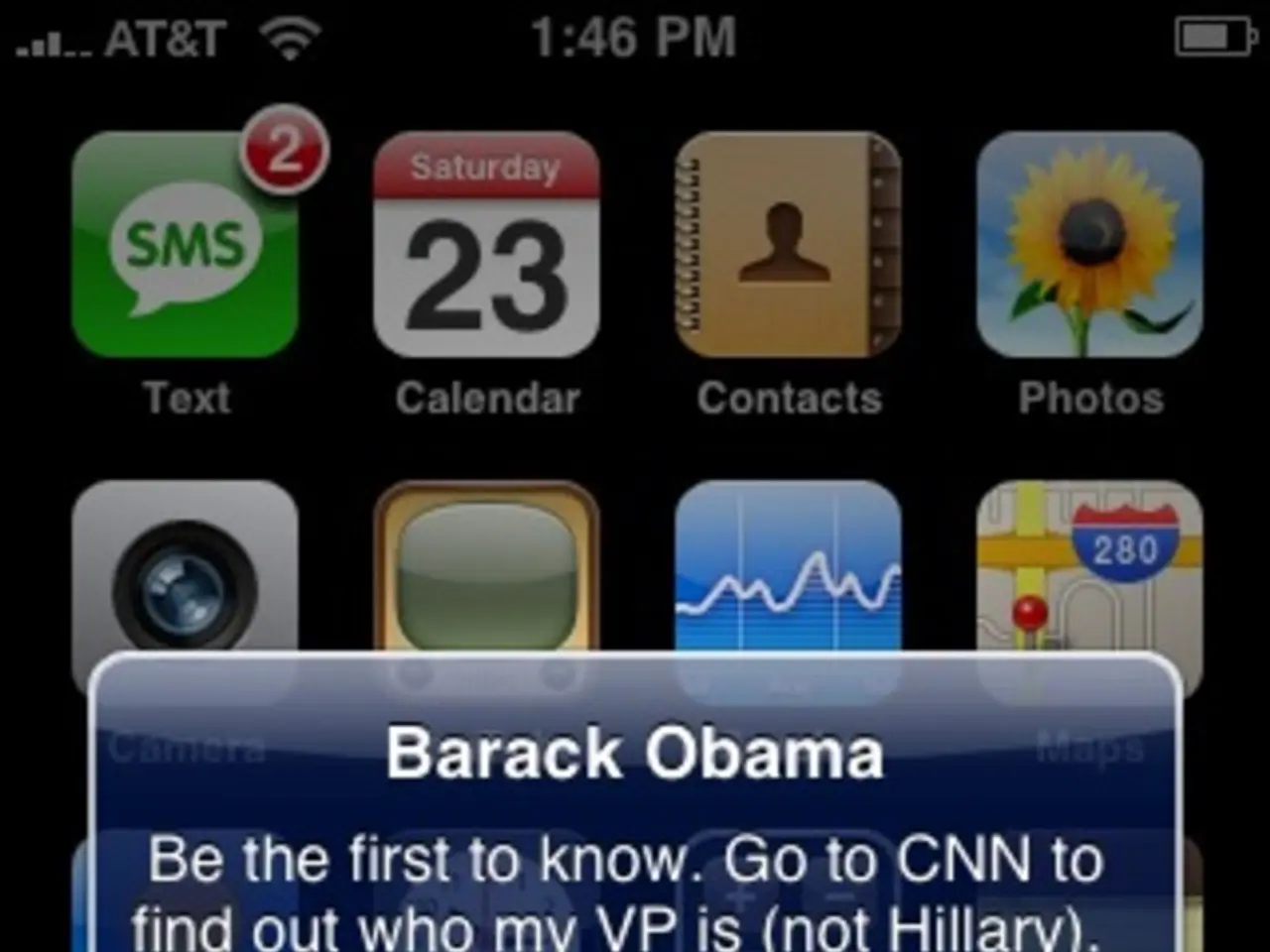Troubleshooting Email Delivery Issues with TikTok Verification Emails
If you're having trouble receiving a TikTok verification email, there are several steps you can take to resolve the issue.
First, it's essential to double-check the email address you entered during account creation. TikTok often rejects emails it considers invalid, so ensure the email is correct and properly formatted.
Next, confirm that you are using the email associated with your TikTok account. Sometimes TikTok asks users to verify an old or incorrect email, causing a verification loop with no email sent. Make sure the email matches what TikTok has on file.
Another common issue is finding the verification email in your spam or junk folder. So, don't forget to check there as well.
If your email inbox is full or blocking emails from TikTok, it could prevent the verification email from being delivered. In this case, it's advisable to clear some space or adjust your email settings accordingly.
If you're still having trouble, consider using a different email address or resending the verification email after some time.
For iPhone users, specific device troubleshooting such as checking network connectivity, disabling message filtering, or restarting the device may help.
If the issue persists even after trying these troubleshooting steps, it's recommended to contact TikTok's customer support for further assistance.
It's also possible that TikTok itself is experiencing server problems, which could prevent the verification email from being sent. You can monitor TikTok's status on Down Detector to quickly see if their systems are fully operational.
If you suspect issues with your email provider, it's a good idea to check their status pages for any reported issues with sending or receiving messages. Major email platforms like Gmail, Yahoo, Outlook, and others have their own status pages detailing functionality problems impacting users.
If email provider issues are causing the non-delivery of TikTok verification emails, users will need to wait until their email platform has resolved disruptions before the message can successfully go through.
Before creating a new TikTok account, make sure previous email troubleshooting has failed and you no longer need access to the stuck original account.
For Gmail users, you can check the Google Workspace Status dashboard for disruptions specifically impacting Gmail. Most major email platforms have their own status pages detailing functionality problems impacting users, including providers like ProtonMail, Zoho, GMX, Mailfence, etc.
Remember, if none of these steps work, contacting TikTok support directly for account-specific troubleshooting is recommended.
- In case you're using a smartphone for TikTok and are still experiencing verification issues, you might want to try different gadgets, such as a tablet or computer, to send the verification email.
- To ensure a smooth user experience, it's advisable to use the latest technology like smartphones or laptops for accessing TikTok, as an outdated device might cause complications with the verification process.