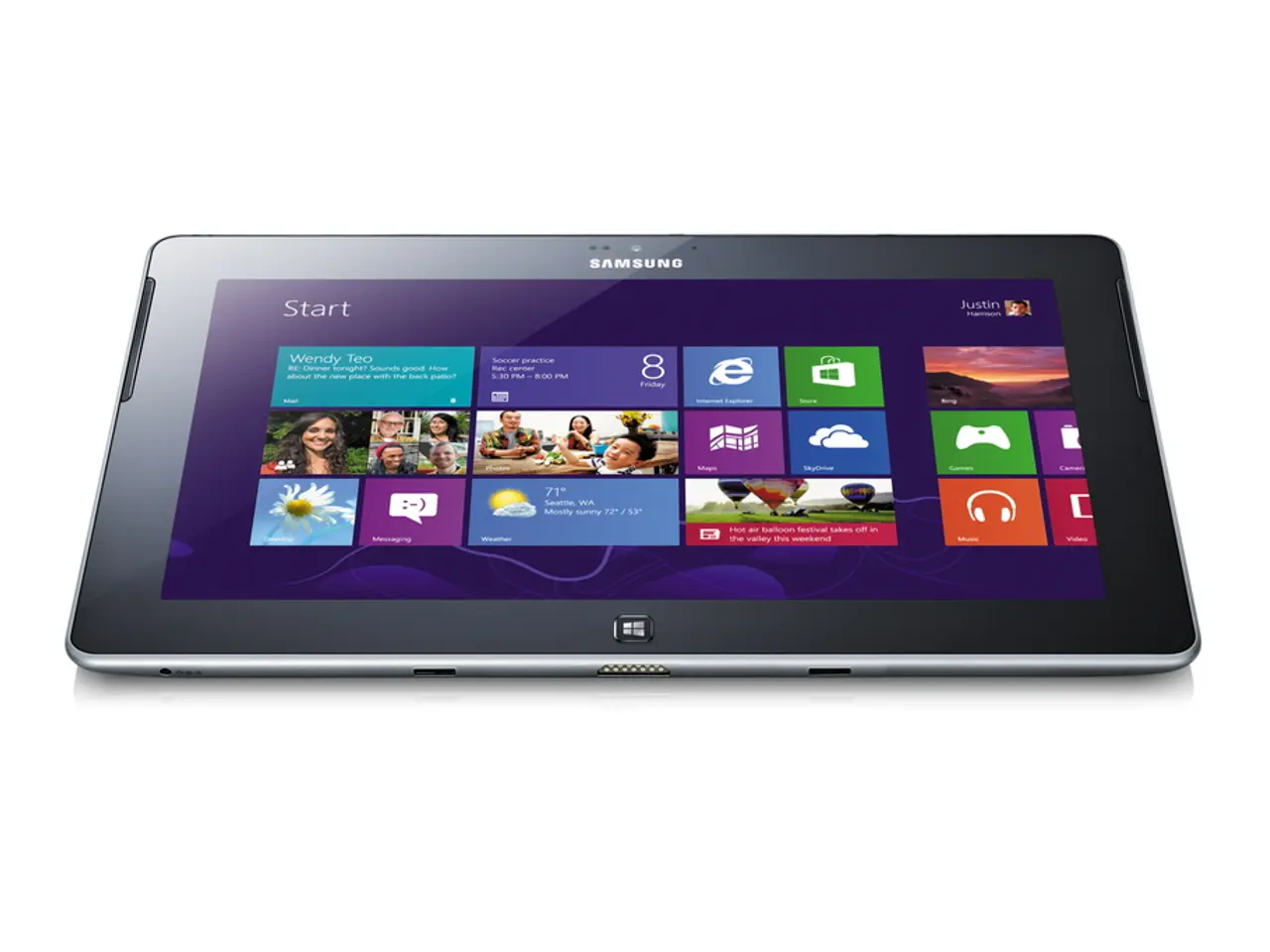Troubleshooting Missing or Unseen Liked TikTok Videos, Failure to Load or Refresh
In the world of social media, TikTok has become a popular platform for sharing and enjoying creative content. However, users might encounter issues with their liked videos not showing up or disappearing. Here's a step-by-step guide to help you resolve this problem.
- Restart the TikTok App
Completely closing and reopening the TikTok app can help resolve minor glitches that may be causing liked videos to disappear. This simple action can force the app to start fresh and potentially resolve temporary glitches.
- Restart Your Device
Restarting your device can help resolve system-level issues affecting TikTok’s performance. This action clears the device's memory and can help the app function more smoothly.
- Update TikTok
Ensure you have the latest version of TikTok installed on your device. Outdated versions may have bugs causing issues with liked videos not showing up. Update the app via the App Store or Google Play Store to ensure you have the most recent features and bug fixes.
- Check Your Internet Connection
Poor internet connectivity can prevent liked videos from loading. Ensure you have a stable Wi-Fi or cellular data connection. Try toggling Airplane mode on and off, connecting to a different Wi-Fi network, or switching from Wi-Fi to mobile data to see if TikTok works properly.
- Verify the Video's Status
It's possible that the video creators have deleted or made their videos private. In such cases, liked videos will disappear. Check the video's status to ensure it is still available and accessible.
- Avoid Suspicious Activity
TikTok’s spam detection system may remove likes from accounts flagged for suspicious activity. Be mindful of your activity on the platform to avoid any unnecessary removals.
If these steps don’t resolve the issue, further actions include clearing the app cache, logging out and back into TikTok, or reinstalling the app to reset data. If all else fails, contact TikTok support for further assistance. It's also important to note that the disappearance of liked videos on TikTok can be due to several reasons, including temporary removal for review, cache and data issues, account suspension or deletion, video deletion by the user, video removal for violating community guidelines, or TikTok removing the video.
Lastly, if you are not able to see your liked videos on TikTok, it is possible that your account has been suspended or banned. Check your account status by going to your profile, opening the settings menu, and scrolling down to "Privacy and Safety," then "Account Privacy."
[1] - Managing TikTok app permissions ensures that the app has all the necessary permissions to function properly. [2] - Restarting the TikTok app can help resolve minor glitches that may be causing liked videos to disappear. [3] - Disabling VPN services can help if they are interfering with the TikTok app’s functionality and causing issues with liked videos not showing up. [4] - Exiting the TikTok app and relaunching it can start the app fresh and potentially resolve temporary glitches causing the issue of liked videos not showing. [5] - Logging out and back in can sometimes resolve syncing issues causing disappeared liked videos. [6] - If the problem persists, contact TikTok support for further assistance. [7] - Reinstalling the TikTok app deletes old potentially corrupted data and may allow correct syncing when you log back in on a fresh install. [8] - If all the above solutions do not work, contact TikTok support for further assistance. [9] - Refreshing your feed by swiping down on the screen can help if the TikTok app has a temporary glitch. [10] - Clearing the TikTok cache forces the TikTok app to re-download your latest data and can fix issues with liking videos not syncing to your account correctly. [11] - The disappearance of liked videos on TikTok can be due to several reasons, including temporary removal for review, cache and data issues, app version issues, account suspension or deletion, user account deletion, video deletion by the user, video removal for violating community guidelines, or TikTok removing the video. [12] - If your TikTok liked videos are not showing or have disappeared, check your internet connection and speeds. Try toggling Airplane mode on and off, connecting to a different Wi-Fi network, or switching from Wi-Fi to mobile data to see if TikTok works properly. [13] - If you are not able to see your liked videos on TikTok, it is possible that your account has been suspended or banned. Check your account status by going to your profile, opening the settings menu, and scrolling down to "Privacy and Safety," then "Account Privacy."
- Restarting the TikTok app can help resolve minor glitches that may be causing liked videos to disappear. This simple action can force the app to start fresh and potentially resolve temporary glitches.
- Disabling VPN services can help if they are interfering with the TikTok app’s functionality and causing issues with liked videos not showing up.