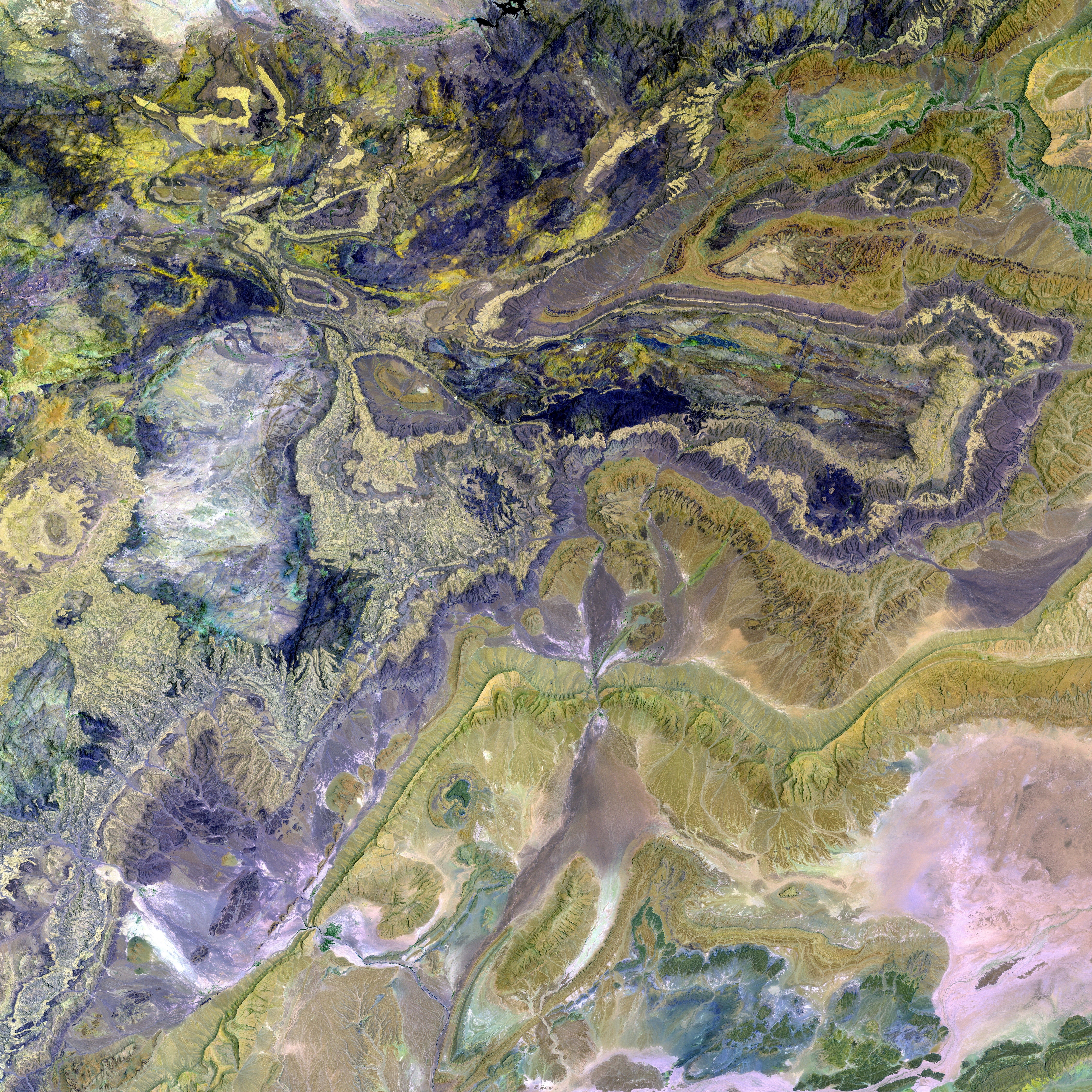Two-factor authentication is prone to vulnerabilities, yet you can strengthen its security.
Securing Your Online Accounts: Breaking Down Multi-Factor Authentication
Strengthening the security of your digital accounts is crucial, yet even with two-factor authentication (2FA) in place, hackers still find ways to breach them. These so-called adversary-in-the-middle (AiTM) attacks target weaker authentication methods, compromising your accounts. Here's what you can do to tighten up your MFA security and stay protected.
The Basics of Multi-Factor Authentication
MFA is a safety protocol that verifies a user’s identity by requiring more than one method of authentication. A common combination might be a password, a security question, or an SMS code. But to be truly effective, MFA should involve factors that only you can access, such as a biometric ID, a security key, or a one-time password from an authenticator app.
Although 2FA and MFA are often used interchangeably, they're not the same thing. With 2FA, both factors can be something you know, like your password and PIN. MFA, on the other hand, requires at least two distinct factors. This includes a combination of a password plus a biometric ID, a physical security key, or a one-time password. For even greater security, the better the diversity of factors, the tougher it is for hackers to access your accounts. However, if all factors are stored on the same device, the risk is heightened if that device gets hacked, lost, or stolen.
AiTM Attacks: How They Happen
While having MFA enabled may leave you feeling secure, some MFA methods are just as easy to crack as your passwords. Attacks like AiTM take advantage of vulnerable authentication codes sent via SMS and email or time-based one-time passwords generated by authenticator apps.
Here's how an AiTM attack works: you receive a message saying one of your accounts has been compromised, prompting you to click a link and secure it. The link appears genuine, and the site you land on looks legit too, but it's actually a phishing link connected to a proxy server. The server forwards your login credentials to the real site, triggering a MFA request. Unfortunately, entering the authentication code on the phishing site or approving the push notification has handed the attacker access to your account.
AiTM attacks are becoming more common due to the availability of phishing-as-a-service toolkits on the internet.
Strengthening MFA Security
To get the most out of MFA, consider switching to MFA-based methods that are more resistant to phishing. The best option is MFA based on WebAuthn credentials (biometrics or passkeys) that are stored on your device hardware or a physical security key like Yubikey. The authentication process only works on the legitimate URL and on or in proximity to your device, making AiTM attacks nearly impossible.
Additionally, watch out for common phishing red flags. Like any phishing scheme, AiTM attacks use fear and a sense of urgency to trick you into letting them in. Don't click links from unknown senders and verify the legitimacy of any security concerns before responding.
Enrichment Data
- Adversary-in-the-middle (AiTM) attacks usually intercept traffic between the user and the legitimate site using reverse proxies or phishing kits.
- To prevent AiTM attacks, it is crucial to switch to phishing-resistant MFA methods like hardware security keys, biometric authentication, or WebAuthn credentials.
- Be wary of suspicious login prompts, URL discrepancies, and phishing schemes that play on your fear and urge you to act quickly.
- AiTM attacks become possible through innocent-looking links connected to proxy servers that cache your credentials and allow attackers to access your accounts.
- Phishing-as-a-service toolkits like Tycoon 2FA and Evilproxy make AiTM attacks easier by providing fake login pages and session hijacking tools.
- Despite having multi-factor authentication (MFA) in place, weaker MFA methods can still be compromised by adversary-in-the-middle (AiTM) attacks, which exploit vulnerabilities in authentication codes sent via SMS and email or time-based one-time passwords from authenticator apps.
- Strengthening MFA security requires switching to MFA-based methods that are more resistant to phishing, such as MFA based on WebAuthn credentials (biometrics or passkeys) or physical security keys like Yubikey.
- When using MFA, be aware of common phishing red flags, such as suspicious login prompts, URL discrepancies, and attempts to evoke a sense of urgency or fear.
- AiTM attacks often occur through innocent-looking links connected to proxy servers that cache your login credentials, allowing attackers to access your accounts.
- The availability of phishing-as-a-service toolkits, such as Tycoon 2FA and Evilproxy, has made AiTM attacks more common in the realm of tech, personal-finance, data-and-cloud-computing, and finance, heightening the importance of cybersecurity practices.
- To maximize the effectiveness of MFA, avoid using methods where all factors are stored on the same device, as this significantly increases the risk of account compromise if the device gets hacked, lost, or stolen.