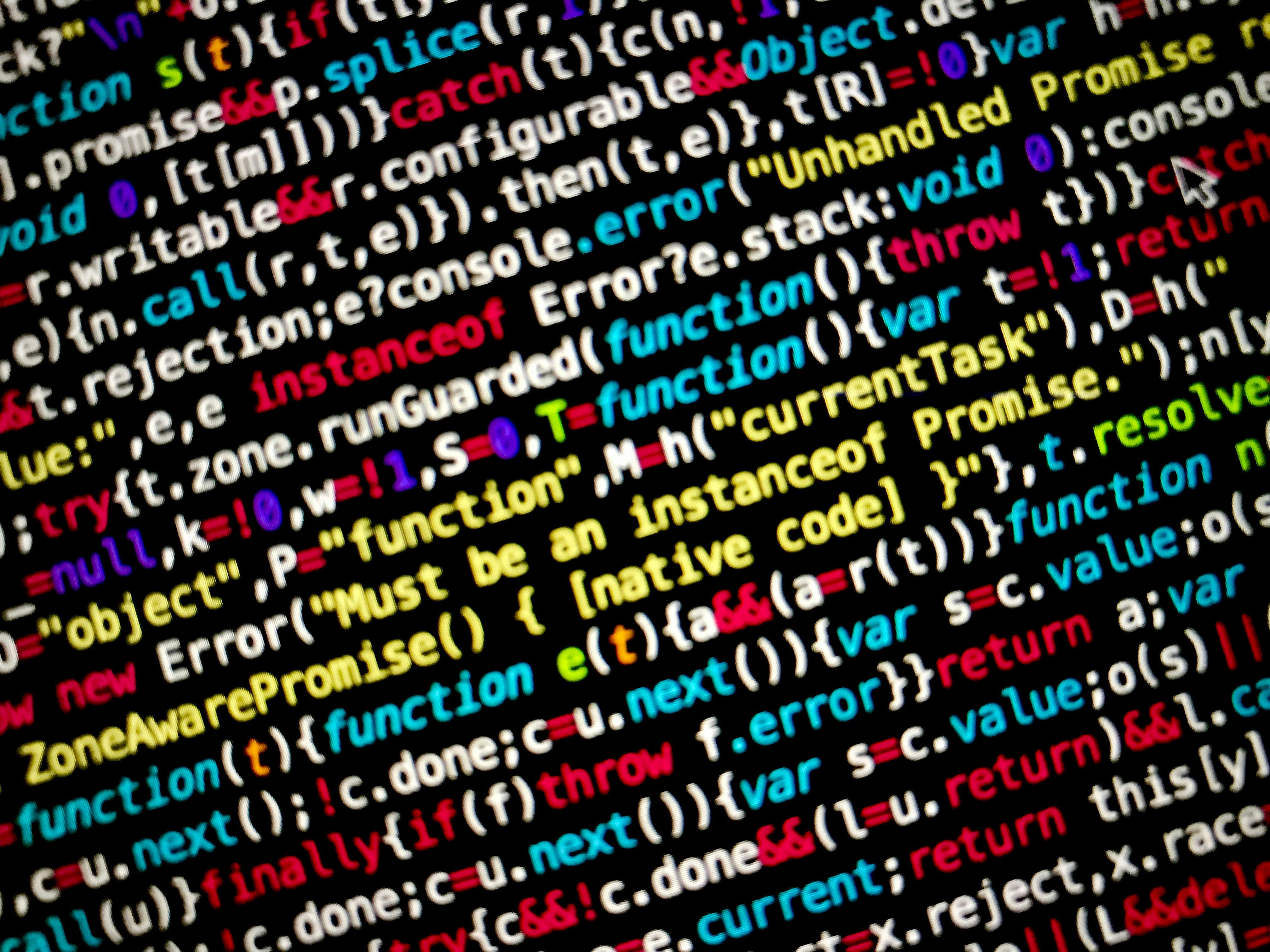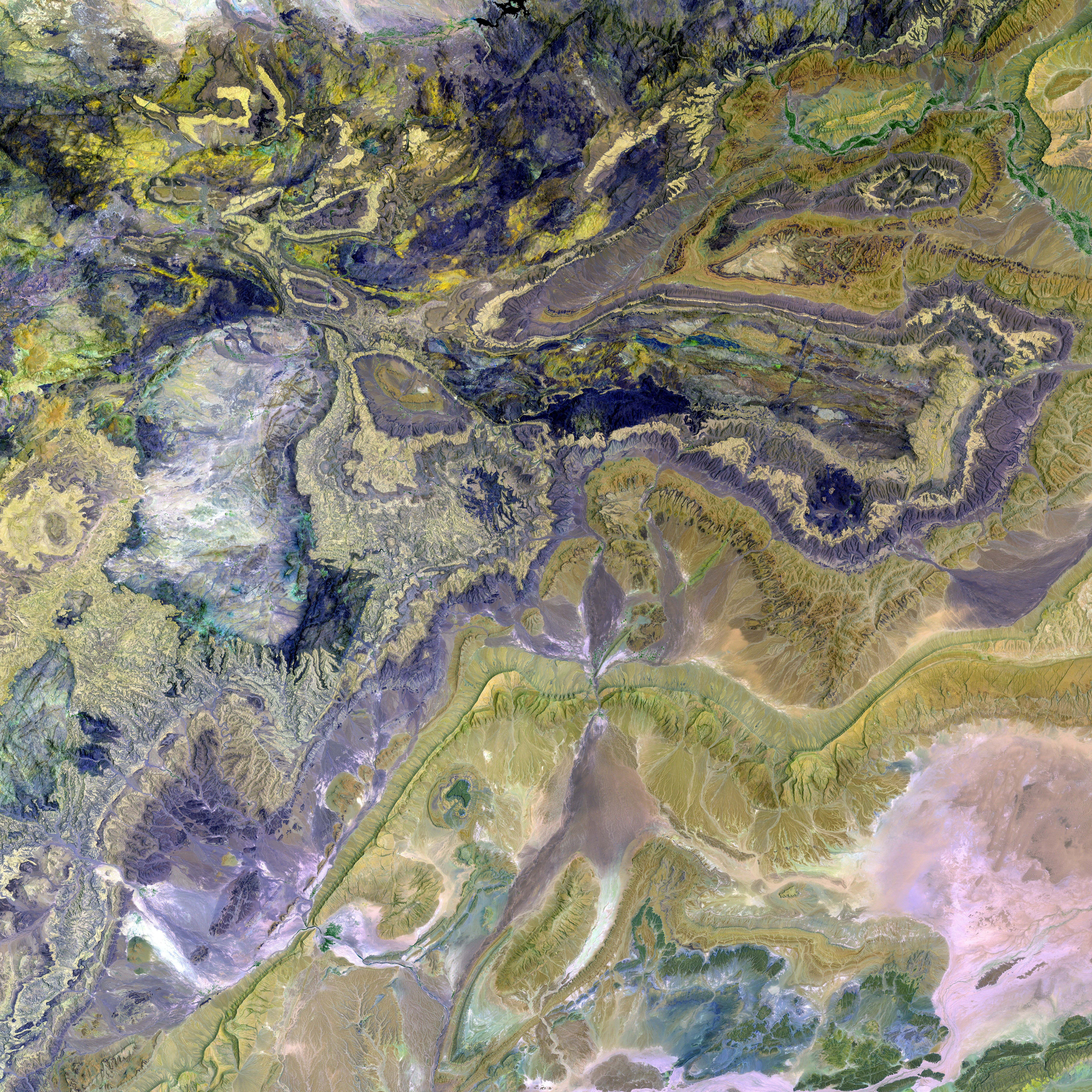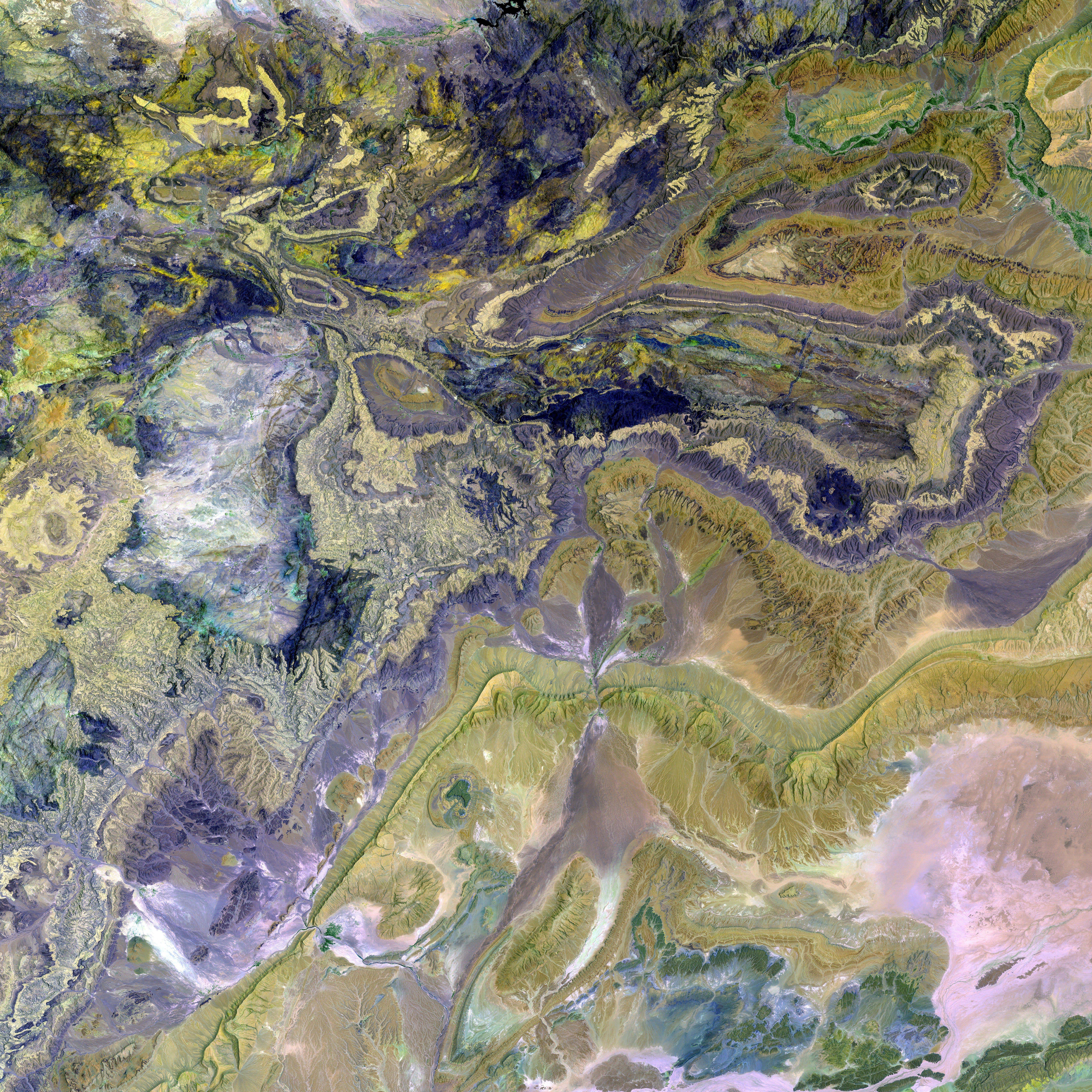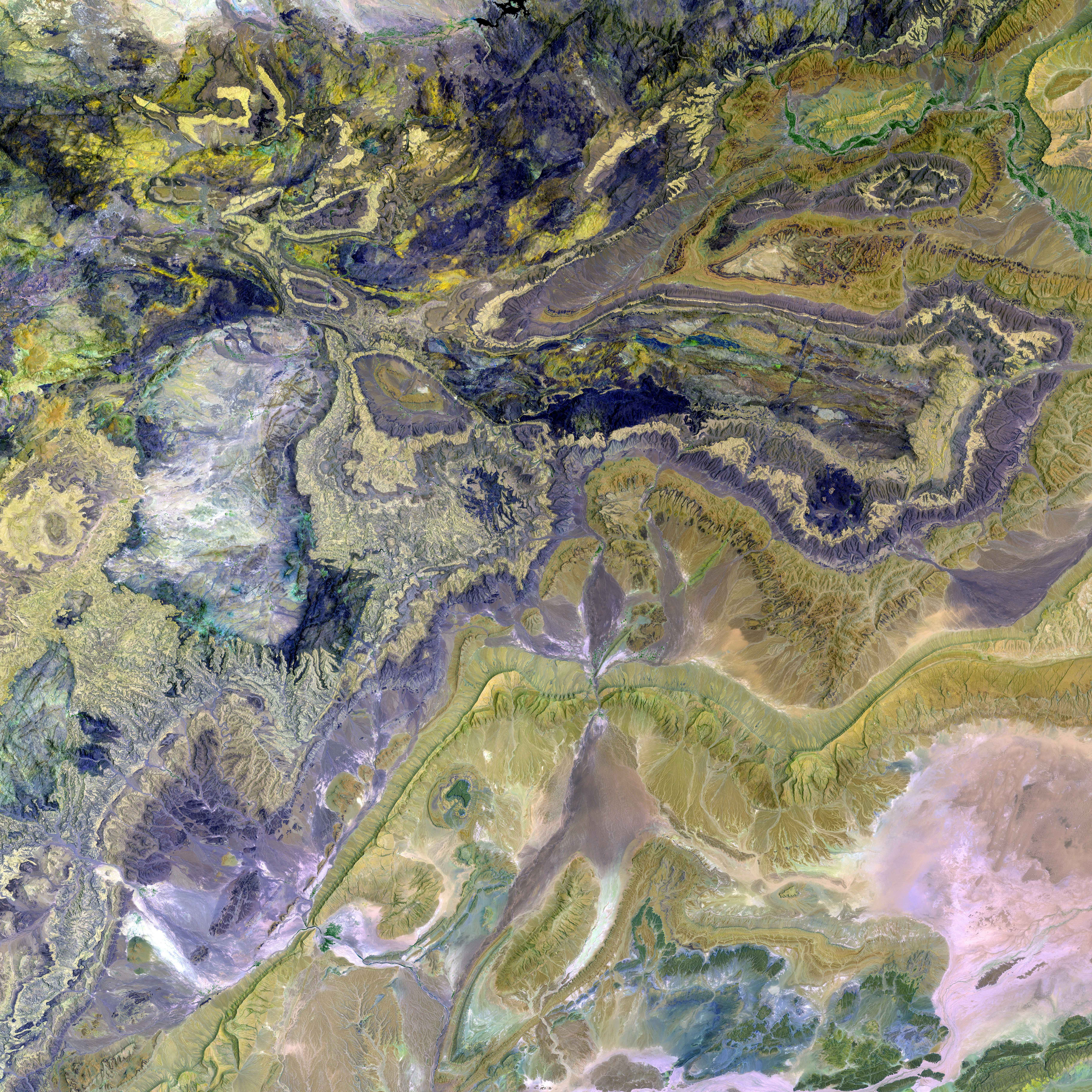Uncovered More Than Ten Harmful Apps for Mobile Phones
Stealthy Android Malware Strikes Again: Here's What You Need to Know
Suspicious activity has been uncovered in 17 Android applications, according to Almaty.tv, with Lenta.ru reporting that these apps contain Joker malware, a notorious threat designed to swipe your personal data.
Experts are alarmed by how the developers of Joker malware continue to find ways to slip their malicious software into the prestigious Google Play app store. The culprits? Some usual suspects - translators, messaging apps, photo editors, and PDF converters. In total, the apps boast around 120,000 downloads globally.
If Joker manages to sneak onto your Android smartphone, it could potentially infiltrate your SMS messages, contact lists, and device info—even signing you up for premium services without your knowledge. Relax, the infected apps have been taken down from Google Play.
Zscaler, a cybersecurity company in the know, warns Android users to tread carefully when granting apps access to sensitive information. Keep an eye on apps that request simultaneous access to messages, contacts, and call logs – a red flag for potential malware. Additionally, reading app reviews can help you steer clear of potential threats.
Want to duck that Joker malware? Check out these tips to safeguard your Android device:
- Stay Selective: Stock up on apps from trusted sources like the Google Play Store. Be careful with apps that carry poor reviews or have low install counts.
- Keep Your Android Updated: Ensure you have the latest security patches. Staying updated protects your device against known vulnerabilities like the FreeType vulnerability.
- Antivirus, Please!: Equip your device with a reliable antivirus solution to scan for malware regularly.
- Beware of Permissions: Be vigilant when granting permissions to apps, especially those that ask for access to sensitive features such as SMS or call logs.
- Set Up a Firewall: Install a firewall app to monitor and manage network traffic on your device.
- Check Your Bank Statements: Regularly review your bank and credit card statements for any unexpected transactions that might signal Joker's sneaky activities.
Though Zscaler has pinpointed the malicious apps, following these guidelines can help you combat malicious software like Joker malware and keep your Android device secure. Remember, an ounce of prevention is worth a pound of cure. Stay cyber-smart, folks! 💻🔒🛡️
- When downloading applications, be cautious of gadgets such as translators, messaging apps, photo editors, and PDF converters, as they may contain hidden smartphone threats like Joker malware.
- To protect your Android device and personal data from malware, consider regularly updating your device, equipping it with a reliable antivirus solution, being vigilant when granting app permissions, and setting up a firewall.