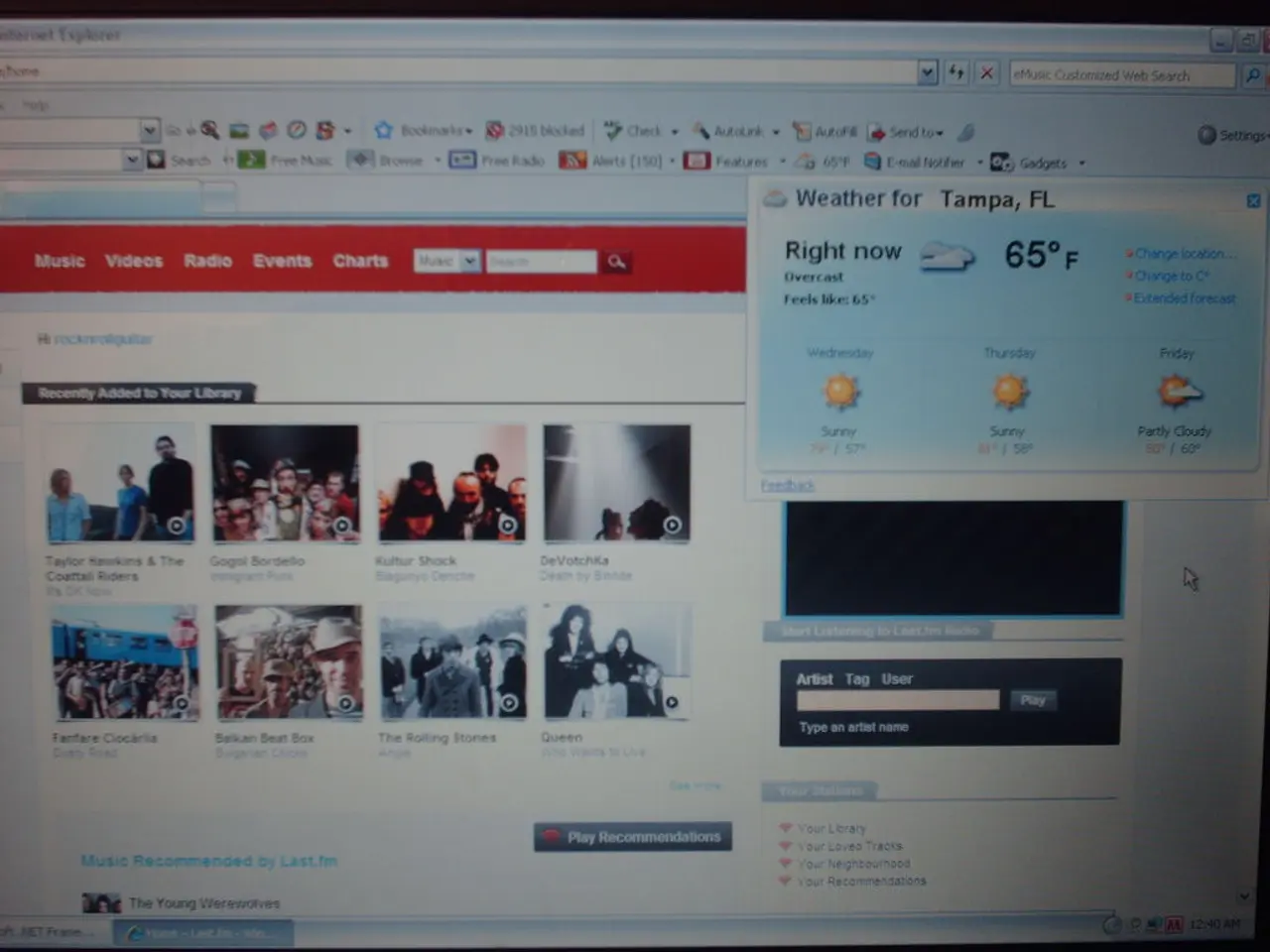Web Users Warned Against Godaddy Forcibly Installing CloudFlare on Websites
In a recent development, GoDaddy has integrated Cloudflare into some of its services, raising concerns about potential impacts on website performance, privacy, and encryption for both site owners and users.
Recent events, such as the 2023 breach that exposed potential vulnerabilities in Cloudflare's systems, have heightened these concerns [5]. However, it's important to clarify that GoDaddy does not commonly use Cloudflare on users' sites without their knowledge or explicit action.
To use Cloudflare services, a domain owner must explicitly sign up for Cloudflare and update their DNS nameservers or settings accordingly through GoDaddy or directly with Cloudflare [2][4]. Any use of Cloudflare requires the user to enable it by changing DNS nameservers or DNS records as part of the Cloudflare onboarding process [2][4].
Misconfigurations in Cloudflare settings can cause issues impacting site performance, privacy, and encryption. For instance, incorrect Cloudflare proxy settings or missing trusted proxy configurations can lead to premature session logouts, affecting user experience [1].
Cloudflare acts as a reverse proxy, meaning that HTTPS encryption terminates at Cloudflare’s edge server. This requires proper SSL/TLS settings to maintain end-to-end encryption. Without user awareness and proper configuration, there can be unintended exposure or weakening of encryption if Cloudflare settings are not correctly handled [6].
Improper Cloudflare DNS setup, including missing DNS records or incorrect nameservers, can also lead to DNS resolution errors or site downtime until properly configured [3][4][5].
There are concerns about Cloudflare's potential impact on privacy and encryption, as well as its effect on website performance and user accessibility. Some users report slower website speeds with Cloudflare [4]. There are also concerns about Cloudflare's growing dominance creating a single point of failure for many websites [7] and a single point for censorship of websites [6].
Cloudflare's relationships with government agencies raise further concerns about potential data access [8]. Additionally, there are reports suggesting that Cloudflare may potentially slow down websites and block legitimate users, including site owners and themselves [4].
However, GoDaddy can remove Cloudflare from a site upon request. Users are advised to verify DNS and proxy settings when integrating Cloudflare with GoDaddy domains to avoid such issues [1][4][5].
In summary, while Cloudflare can offer benefits such as improved site performance and security, it's crucial for users to understand the potential risks and to properly configure their settings to minimise any negative impacts. Users should be vigilant and take deliberate actions when integrating Cloudflare with their GoDaddy domains to ensure optimal performance, privacy, and encryption.
The integration of Cloudflare into some GoDaddy services, a practice known as data-and-cloud-computing, raises concerns about potential impacts on website performance, privacy, and encryption, and requires keen user attention and technology-driven configurations to mitigate risks. Improper Cloudflare setup, regardless if it's initiated through GoDaddy or directly with Cloudflare, can lead to issues affecting site performance, privacy, and encryption, and may potentially slow down websites and block legitimate users.